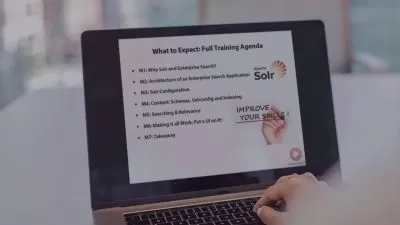Microsoft Fabric Quickstart - From data to report
Nicki Tinson
1:42:03
Description
Load data, model relationships, create a report and automate the processes
What You'll Learn?
- Learn how to use Microsoft Fabric to load data into the environment using a Lakehouse, Datawarehouse or Power BI Dataset
- Become familiar with where to transform data and model relationships in Microsoft Fabric
- Learn where to create reports and best practices around when to use Power BI Desktop
- Be able to refresh data and reports automatically
Who is this for?
What You Need to Know?
More details
DescriptionThis hands on technical course shows you how to load your data into the environment, have the ability to transform your data and model data relationships. We’ll then go on to connect that data to a Power BI report so you can share insights with your stakeholders and support your organisation leveraging the value of it’s data. Finally we’ll look at some different options of how to schedule data refreshes so you can automate processes and save valuable time.
It's intended to be a quick start course that gets you started using Microsoft Fabric within just a few hours.
This course differs from other courses in that we won’t be looking at MS Fabric in terms of lots of individual elements leaving you to figure out how to piece it all together so that you can make it work for you. We all know that we are aiming to share our data with people in our organisations in the most efficient way and that is at the heart of this course.
The course also includes an overview of key terms within Microsoft Fabric to ensure you understand the overarching landscape. In addition to understanding the individual experiences we'll also cover concepts like OneLake and Delta tables so you can see how it all works together. You'll also learn about how the platform uses coding options like Apache Spark and T-SQL as well as having the option to use no-code tools like Dataflows Gen(2) and Data Pipelines.
Who this course is for:
- Anyone wanting to know how to get started in Microsoft Fabric
This hands on technical course shows you how to load your data into the environment, have the ability to transform your data and model data relationships. We’ll then go on to connect that data to a Power BI report so you can share insights with your stakeholders and support your organisation leveraging the value of it’s data. Finally we’ll look at some different options of how to schedule data refreshes so you can automate processes and save valuable time.
It's intended to be a quick start course that gets you started using Microsoft Fabric within just a few hours.
This course differs from other courses in that we won’t be looking at MS Fabric in terms of lots of individual elements leaving you to figure out how to piece it all together so that you can make it work for you. We all know that we are aiming to share our data with people in our organisations in the most efficient way and that is at the heart of this course.
The course also includes an overview of key terms within Microsoft Fabric to ensure you understand the overarching landscape. In addition to understanding the individual experiences we'll also cover concepts like OneLake and Delta tables so you can see how it all works together. You'll also learn about how the platform uses coding options like Apache Spark and T-SQL as well as having the option to use no-code tools like Dataflows Gen(2) and Data Pipelines.
Who this course is for:
- Anyone wanting to know how to get started in Microsoft Fabric
User Reviews
Rating
Nicki Tinson
Instructor's Courses
Udemy
View courses Udemy- language english
- Training sessions 30
- duration 1:42:03
- Release Date 2023/12/07














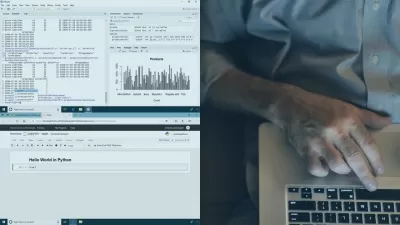



![Qliksense Practical Masterclass [A:Z]](https://traininghub.ir/image/course_pic/15288-x225.webp)