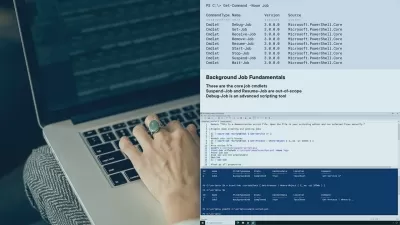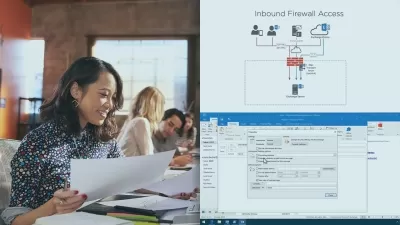Microsoft Exchange Server Complete Course
Vitalii Shumylo
5:02:20
Description
Mastering Exchange Server: Recipients, Mailboxes, Distribution Groups, Databases, Powershell Key Concept
What You'll Learn?
- Creating, modifying, and removing mailboxes
- Managing distribution groups
- Setting storage quotas for mailboxes
- Reporting on distribution group membe
- Creating a Database Availability Group
- Much more...
- Create and modify items and item properties
Who is this for?
More details
DescriptionThe purpose of this course is to prepare you to automate time-consuming administrative tasks with the help of PowerShell.
The primary audience for this course is individuals who want to become an Exchange server administrator in an enterprise environment. Also, individuals who are assuming a new role requiring skills to configure, manage, and support Microsoft Exchange Server and Office Exchange Online with Powershell.
Take Care Not to Miss Out!
Each second that passes without action on your part costs you valuable skills and knowledge.
Because this training comes with a money-back guarantee valid for thirty days, there is no danger in getting started right now.
Go ahead and click the button that says "take this course" to begin the process of expanding career opportunities right away!
Real Student Reviews:
★★★★★ “Very well explained and makes the concepts very easy to understand. Many thanks.†- Reina Wilson
★★★★★ “I am really enjoying this class. I am so grateful I found it. Thank you!†- Micel Jhon
★★★★★ “I learned many good things.†- Scott
★★★★★ “It is a structured presentation. Learned a lot from the lectures.†- Hamida
More than 78,000 students from over 150 different nations! This is incredible, and I want to thank everyone who supported me.
The goal for this course is to provide coverage of Exchange Server Administration tasks with GUI and Powershell as well as theoretical concepts, including topics like :
Creating, modifying, and removing mailboxes using Powershell
Managing distribution groups using Powershell
Managing resource mailboxes
Creating recipients in bulk using a CSV file
Reporting on mailbox sizes
Reporting on the mailbox creation time
Working with move requests and performing mailbox moves
Importing and exporting mailboxes
Deleting messages from mailboxes using Search-Mailbox
Setting storage quotas for mailboxes
Configuring iSCSI storage for the Mailbox server role
Restoring deleted items from mailboxes
Reporting on distribution group membership
Adding members to a distribution group from an external file
Allowing managers to modify group permissions
Removing disabled users from distribution groups
Working with distribution group naming policies
Working with distribution group membership approval
Creating address lists
Exporting address list membership to a CSV/XML file
Managing the mailbox databases
Moving databases and logs to another location
Configuring the mailbox database limits
Reporting on mailbox database size
Finding the total number of mailboxes in a database
Determining the average mailbox size per databaseÂ
Creating a Database Availability Group
Adding mailbox servers to a Database Availability Group
Configuring Database Availability Group network settings
Adding mailbox copies to a Database Availability Group
Activating mailbox database copies
PowerShell Key Concepts
Who this course is for:
- IT Specialists
- System Administrators
- DevOps Technicians
- IT Technicians
The purpose of this course is to prepare you to automate time-consuming administrative tasks with the help of PowerShell.
The primary audience for this course is individuals who want to become an Exchange server administrator in an enterprise environment. Also, individuals who are assuming a new role requiring skills to configure, manage, and support Microsoft Exchange Server and Office Exchange Online with Powershell.
Take Care Not to Miss Out!
Each second that passes without action on your part costs you valuable skills and knowledge.
Because this training comes with a money-back guarantee valid for thirty days, there is no danger in getting started right now.
Go ahead and click the button that says "take this course" to begin the process of expanding career opportunities right away!
Real Student Reviews:
★★★★★ “Very well explained and makes the concepts very easy to understand. Many thanks.†- Reina Wilson
★★★★★ “I am really enjoying this class. I am so grateful I found it. Thank you!†- Micel Jhon
★★★★★ “I learned many good things.†- Scott
★★★★★ “It is a structured presentation. Learned a lot from the lectures.†- Hamida
More than 78,000 students from over 150 different nations! This is incredible, and I want to thank everyone who supported me.
The goal for this course is to provide coverage of Exchange Server Administration tasks with GUI and Powershell as well as theoretical concepts, including topics like :
Creating, modifying, and removing mailboxes using Powershell
Managing distribution groups using Powershell
Managing resource mailboxes
Creating recipients in bulk using a CSV file
Reporting on mailbox sizes
Reporting on the mailbox creation time
Working with move requests and performing mailbox moves
Importing and exporting mailboxes
Deleting messages from mailboxes using Search-Mailbox
Setting storage quotas for mailboxes
Configuring iSCSI storage for the Mailbox server role
Restoring deleted items from mailboxes
Reporting on distribution group membership
Adding members to a distribution group from an external file
Allowing managers to modify group permissions
Removing disabled users from distribution groups
Working with distribution group naming policies
Working with distribution group membership approval
Creating address lists
Exporting address list membership to a CSV/XML file
Managing the mailbox databases
Moving databases and logs to another location
Configuring the mailbox database limits
Reporting on mailbox database size
Finding the total number of mailboxes in a database
Determining the average mailbox size per databaseÂ
Creating a Database Availability Group
Adding mailbox servers to a Database Availability Group
Configuring Database Availability Group network settings
Adding mailbox copies to a Database Availability Group
Activating mailbox database copies
PowerShell Key Concepts
Who this course is for:
- IT Specialists
- System Administrators
- DevOps Technicians
- IT Technicians
User Reviews
Rating
Vitalii Shumylo
Instructor's Courses
Udemy
View courses Udemy- language english
- Training sessions 40
- duration 5:02:20
- Release Date 2023/03/02