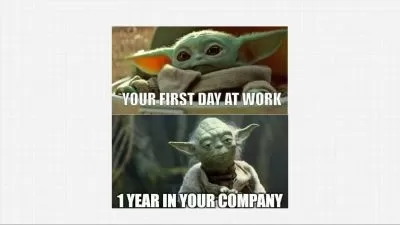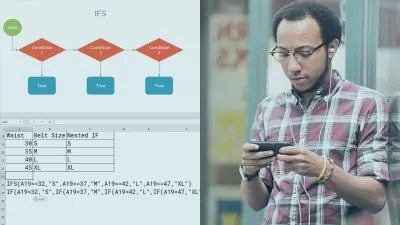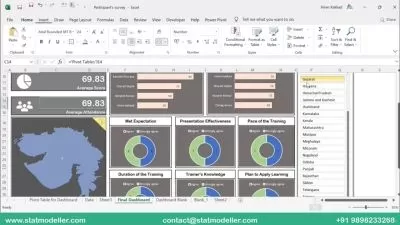Microsoft Excel VBA for Beginners - Learn VBA Step by Step
Steve McDonald,Gillian Werner
5:31:41
Description
Serious about learning VBA for Excel? This course makes learning VBA easy. Jump in and master Microsoft Excel VBA today!
What You'll Learn?
- Learn Excel VBA from beginner to advanced skills
- Use VBA to save time by automating tedious tasks
- Get valuable hands-on experience so you can use VBA in your daily work
Who is this for?
What You Need to Know?
More details
DescriptionWelcome to the Excel VBA Programming Course for Beginners. If you need to learn how to program VBA for your job or for yourself, this course was designed for you!
You'll start with the very basics of understanding what VBA is and what it does. You'll learn how to install VBA and record your first macro. Then, you'll progress to learning all of the essential terminology as you create your own functional VBA modules. By the end of this course, you'll be able to create your own user forms that other users can interact with and enter data into, and you'll be able to troubleshoot and debug your code, make it run faster, and even create your own custom Excel functions.
The beauty of VBA is that when you learn to master it, you can program Excel to do the work for you.
Using VBA, you can save a ton of time for your organization by automating repetitive and tedious tasks.
VBA isn't exactly easy, but it's one of the simplest and easiest to learn programming languages. It's like the gateway drug that gets you hooked on programming. And in this course, I'll walk you through the initial learning curve to give you a solid foundation from which to launch your programming skills.
This is a very detailed course and you will walk away with a vastly expanded vocabulary and a full toolbox of VBA programming skills.
The truth is, you could teach yourself VBA using free articles and videos on the internet. The challenge is that VBA can be hard to learn without the right info and the right examples. It's easy to waste a lot of time learning things that aren't useful in the real world. By following this course, you'll get clear, step-by-step guidance along a relevant and valuable learning path to master the essentials of Excel VBA.
I have a lot of personal experience learning and using VBA as an engineer and I'm very excited to pass that knowledge on to you! Ever since my days as a college tutor, I've loved teaching and helping people learn challenging subjects. So, if you're ready to learn how to start programming in Excel VBA, I'm excited to show you how!
Thanks for checking out the course and I'll see you in the first lesson.
By the way, did I mention that Udemy has a 30-day money back guarantee? That's right. You can take the whole course, and if in those first 30 days you don't feel like you're actively getting better at using VBA, you can get a full refund. So, you really have nothing to lose. Dive in and start learning Excel VBA today!
Who this course is for:
- Beginning VBA users with no prior VBA experience
- Intermediate Excel users who are ready to super charge their efficiency
- Anyone who needs to add valuable job skills to become more competitive in the workplace
Welcome to the Excel VBA Programming Course for Beginners. If you need to learn how to program VBA for your job or for yourself, this course was designed for you!
You'll start with the very basics of understanding what VBA is and what it does. You'll learn how to install VBA and record your first macro. Then, you'll progress to learning all of the essential terminology as you create your own functional VBA modules. By the end of this course, you'll be able to create your own user forms that other users can interact with and enter data into, and you'll be able to troubleshoot and debug your code, make it run faster, and even create your own custom Excel functions.
The beauty of VBA is that when you learn to master it, you can program Excel to do the work for you.
Using VBA, you can save a ton of time for your organization by automating repetitive and tedious tasks.
VBA isn't exactly easy, but it's one of the simplest and easiest to learn programming languages. It's like the gateway drug that gets you hooked on programming. And in this course, I'll walk you through the initial learning curve to give you a solid foundation from which to launch your programming skills.
This is a very detailed course and you will walk away with a vastly expanded vocabulary and a full toolbox of VBA programming skills.
The truth is, you could teach yourself VBA using free articles and videos on the internet. The challenge is that VBA can be hard to learn without the right info and the right examples. It's easy to waste a lot of time learning things that aren't useful in the real world. By following this course, you'll get clear, step-by-step guidance along a relevant and valuable learning path to master the essentials of Excel VBA.
I have a lot of personal experience learning and using VBA as an engineer and I'm very excited to pass that knowledge on to you! Ever since my days as a college tutor, I've loved teaching and helping people learn challenging subjects. So, if you're ready to learn how to start programming in Excel VBA, I'm excited to show you how!
Thanks for checking out the course and I'll see you in the first lesson.
By the way, did I mention that Udemy has a 30-day money back guarantee? That's right. You can take the whole course, and if in those first 30 days you don't feel like you're actively getting better at using VBA, you can get a full refund. So, you really have nothing to lose. Dive in and start learning Excel VBA today!
Who this course is for:
- Beginning VBA users with no prior VBA experience
- Intermediate Excel users who are ready to super charge their efficiency
- Anyone who needs to add valuable job skills to become more competitive in the workplace
User Reviews
Rating
Steve McDonald
Instructor's CoursesGillian Werner
Instructor's Courses
Udemy
View courses Udemy- language english
- Training sessions 39
- duration 5:31:41
- Release Date 2024/05/05