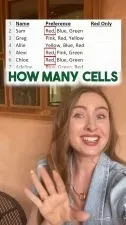Microsoft Excel Tutorial - from Beginner to Advanced
Programming Knowledge
10:19:59
Description
"Master Microsoft Excel with Comprehensive Tutorials from Beginner to Advanced Level"
What You'll Learn?
- Basic and advanced functions of Excel, including data entry, formatting, calculations, and formulas.
- PivotTables, PivotCharts, and other advanced data analysis tools.
- Automation techniques, such as Macros.
- Tips and tricks for working with Excel more efficiently.
Who is this for?
More details
DescriptionThis comprehensive Excel tutorial is designed to take you from a beginner to an advanced user. You'll start by learning the basics of Excel, including navigating the interface, creating and formatting spreadsheets, and using basic functions and formulas. As you progress through the course, you'll explore more advanced features, such as conditional formatting, data analysis, pivot tables, and macros.
Throughout the course, you'll have hands-on practice with real-world examples and exercises, which will help you build your skills and confidence. You'll also receive expert tips and tricks for optimizing your Excel workflow and streamlining your work.
By the end of the course, you'll be able to use Excel with ease and confidence, creating professional-grade spreadsheets and analyzing data with speed and accuracy. Whether you're a business professional, student, or just looking to expand your skillset, this Excel tutorial is the perfect way to take your abilities to the next level.
This comprehensive course takes you from beginner to advanced in Microsoft Excel. With over 10 hours of content, you'll learn how to organize data, use basic and advanced formulas, create pivot tables and charts, use text functions, and more. You'll also learn about conditional formatting, data validation, and protection rules, as well as how to create macros and use shortcuts to save time. With step-by-step instructions and real-world examples, this course will help you master Excel and improve your productivity. Whether you're a student, business professional, or anyone who works with data, this course is for you. Enroll now and start mastering Excel!
Who this course is for:
- Students, job seekers, and business professionals who want to improve their Excel skills.
- Anyone who wants to learn Excel from scratch and build a strong foundation for future learning.
- Those who want to learn advanced features of Excel and apply them to their work or personal projects.
This comprehensive Excel tutorial is designed to take you from a beginner to an advanced user. You'll start by learning the basics of Excel, including navigating the interface, creating and formatting spreadsheets, and using basic functions and formulas. As you progress through the course, you'll explore more advanced features, such as conditional formatting, data analysis, pivot tables, and macros.
Throughout the course, you'll have hands-on practice with real-world examples and exercises, which will help you build your skills and confidence. You'll also receive expert tips and tricks for optimizing your Excel workflow and streamlining your work.
By the end of the course, you'll be able to use Excel with ease and confidence, creating professional-grade spreadsheets and analyzing data with speed and accuracy. Whether you're a business professional, student, or just looking to expand your skillset, this Excel tutorial is the perfect way to take your abilities to the next level.
This comprehensive course takes you from beginner to advanced in Microsoft Excel. With over 10 hours of content, you'll learn how to organize data, use basic and advanced formulas, create pivot tables and charts, use text functions, and more. You'll also learn about conditional formatting, data validation, and protection rules, as well as how to create macros and use shortcuts to save time. With step-by-step instructions and real-world examples, this course will help you master Excel and improve your productivity. Whether you're a student, business professional, or anyone who works with data, this course is for you. Enroll now and start mastering Excel!
Who this course is for:
- Students, job seekers, and business professionals who want to improve their Excel skills.
- Anyone who wants to learn Excel from scratch and build a strong foundation for future learning.
- Those who want to learn advanced features of Excel and apply them to their work or personal projects.
User Reviews
Rating
Programming Knowledge
Instructor's Courses
Udemy
View courses Udemy- language english
- Training sessions 58
- duration 10:19:59
- English subtitles has
- Release Date 2023/04/11