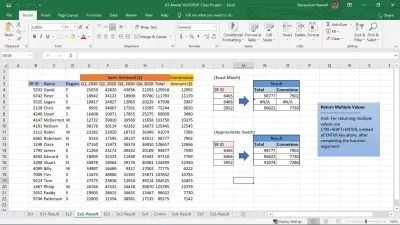Microsoft Excel Super User - Advanced Formulae
Suhail Gangaram
2:06:26
Description
For any Excel user (Beginner to Advanced) wanting to enhance their calculation efficiency and productivity
What You'll Learn?
- Learn efficient use and application of advanced Excel formulae
- Learn basic tips and tricks to enhance productivity
- Learn how to apply advanced formulae for use in dashboard-like scenarios
- Learn how to apply advanced formulae for quick and efficient calculations
Who is this for?
What You Need to Know?
More details
DescriptionWelcome to Microsoft Excel Super User - Advanced Formulae
In this course, any Excel user (Beginner to Advanced) will learn and improve on their existing Excel proficiency.
They will have the opportunity to learn Excel in a simple manner with the aim of enhancing calculation efficiency and productivity.
By the end of this course, learners will know:
How to efficiently use and apply advanced Excel formulae.
Basic tips and tricks to enhance productivity.
How to use and apply advanced formulae for dashboard-like scenarios.
How to use and apply advanced formulae for quick and efficient calculations.
My name is Suhail Gangaram and I will be your teacher for this course.
I have a BSc. (Hons) Mechanical Engineering degree with a higher certificate in Production/Operations and Productivity Management.
My Excel journey began when I first started working in a process improvement role, where my work involved improving operational processes and efficiencies within industrial production environments.
Currently, I am working as a Senior PMO Analyst and the work I have done up until now, involved and continues to involve the use of Excel, where I mainly use it for analyses and designing interactive reports and dashboards from scratch.
I want learners to learn Excel in a manner which is simple. Therefore, I have designed this course in a way that is easy to follow and understand.
If you are interested in leveling up your Excel knowledge, then you have found the right course!
Looking forward to learning with you in your Excel journey. Good luck!
Who this course is for:
- Anyone interested in improving Excel calculation efficiency and productivity
- Anyone ranging from a Beginner to Advanced Excel user
Welcome to Microsoft Excel Super User - Advanced Formulae
In this course, any Excel user (Beginner to Advanced) will learn and improve on their existing Excel proficiency.
They will have the opportunity to learn Excel in a simple manner with the aim of enhancing calculation efficiency and productivity.
By the end of this course, learners will know:
How to efficiently use and apply advanced Excel formulae.
Basic tips and tricks to enhance productivity.
How to use and apply advanced formulae for dashboard-like scenarios.
How to use and apply advanced formulae for quick and efficient calculations.
My name is Suhail Gangaram and I will be your teacher for this course.
I have a BSc. (Hons) Mechanical Engineering degree with a higher certificate in Production/Operations and Productivity Management.
My Excel journey began when I first started working in a process improvement role, where my work involved improving operational processes and efficiencies within industrial production environments.
Currently, I am working as a Senior PMO Analyst and the work I have done up until now, involved and continues to involve the use of Excel, where I mainly use it for analyses and designing interactive reports and dashboards from scratch.
I want learners to learn Excel in a manner which is simple. Therefore, I have designed this course in a way that is easy to follow and understand.
If you are interested in leveling up your Excel knowledge, then you have found the right course!
Looking forward to learning with you in your Excel journey. Good luck!
Who this course is for:
- Anyone interested in improving Excel calculation efficiency and productivity
- Anyone ranging from a Beginner to Advanced Excel user
User Reviews
Rating
Suhail Gangaram
Instructor's Courses
Udemy
View courses Udemy- language english
- Training sessions 20
- duration 2:06:26
- Release Date 2024/04/11