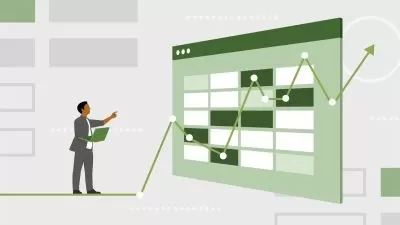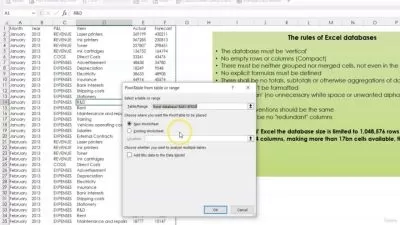Microsoft Excel Pivot Table and Analysis Beginner to Pro
Kadhiravan Jayachandiran,KultureHire Education
1:33:29
Description
Create and Analyze Data with Pivot Tables
What You'll Learn?
- Fundamentals to Advanced Techniques: Start from basic data analysis and become proficient with Excel Pivot Tables.
- Exclusive Insights: Access unique Pivot Table strategies and tools, with insights not found in other courses.
- Engaging & Effective Learning: Experience interactive lessons from a top-rated Excel instructor.
- Learn how to use Pivot Tables to streamline and absolutely revolutionize your workflow in Excel
Who is this for?
What You Need to Know?
More details
DescriptionPIVOT TABLES are the most sought out feature of Excel and is often used at work environment.
In this course you will learn a lot about Pivot Tables.
You'll get to learn about the below scenarios:
Inserting a Pivot table from a simple dataset
Inserting Fields and giving a shape to Pivot Table
Changing Views and understanding Views for different data
Moving Pivot Tables
Inserting and Managing Timelines
Inserting and Managing Slicers
Grouping Data on Excel
Filtering Data on Excel
Pivot Tables has been critical for most of the tasks at work. However it had its disadvantages and is often time consuming if the data is complex.
YourExcelGuy is the first and only platform that provides animation videos for excel skills. We have put together more than 100 videos that demonstrate every excel skill you can imagine - whether it's for absolute beginners or advanced users. Our content includes transformations, graphics, conditional formatting, data tables, pivot tables, dashboards, or VBA macros.
About the Instructor: I'm a Microsoft Certified Excel Expert and a full time Excel coach, I train people on Excel and that's something I really love doing.
Currently I have trained over 50000+ students. With over 4 years of training experience and 11+ years of using Excel every single day I've learnt a lot of tricks in excel
Who this course is for:
- Anyone getting started with Pivot Tables
PIVOT TABLES are the most sought out feature of Excel and is often used at work environment.
In this course you will learn a lot about Pivot Tables.
You'll get to learn about the below scenarios:
Inserting a Pivot table from a simple dataset
Inserting Fields and giving a shape to Pivot Table
Changing Views and understanding Views for different data
Moving Pivot Tables
Inserting and Managing Timelines
Inserting and Managing Slicers
Grouping Data on Excel
Filtering Data on Excel
Pivot Tables has been critical for most of the tasks at work. However it had its disadvantages and is often time consuming if the data is complex.
YourExcelGuy is the first and only platform that provides animation videos for excel skills. We have put together more than 100 videos that demonstrate every excel skill you can imagine - whether it's for absolute beginners or advanced users. Our content includes transformations, graphics, conditional formatting, data tables, pivot tables, dashboards, or VBA macros.
About the Instructor: I'm a Microsoft Certified Excel Expert and a full time Excel coach, I train people on Excel and that's something I really love doing.
Currently I have trained over 50000+ students. With over 4 years of training experience and 11+ years of using Excel every single day I've learnt a lot of tricks in excel
Who this course is for:
- Anyone getting started with Pivot Tables
User Reviews
Rating
Kadhiravan Jayachandiran
Instructor's CoursesKultureHire Education
Instructor's Courses
Udemy
View courses Udemy- language english
- Training sessions 40
- duration 1:33:29
- Release Date 2024/07/23