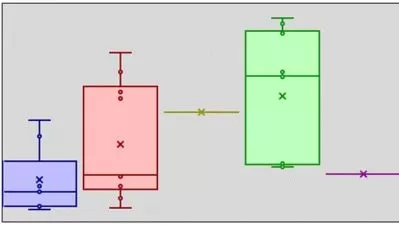Microsoft Excel - Mastering Data in Excel For Beginners
Keith Griggs
35:39
Description
Master Data in Excel from a self confessed Microsoft Excel fanatic (Windows Excel 2007 to Excel 2019)
What You'll Learn?
- Add a filter
- Make a table
- Find and remove duplicates
- Split cells
- Merge two columns
- Search and replace
- Calculate percentage increase
Who is this for?
More details
DescriptionWelcome to my Mastering Data in Excel course.
You will learn the fundamentals of working with data, which really is the whole point of Excel.
I used the Windows version of Excel current in 2020 to make this course, but other versions should not be that different.
I will be creating a spreadsheet during the course that you can download. The idea is that you work along with me, then you can compare our spreadsheets. This is the very best way to learn.
I love Excel, and IÂ hope to share my passion and enthusiasm for this amazing software onto you, as well as passing on all my skill and knowledge. Pretty soon you will be using Excel like a master, and you will save yourself so much time, as well as look like a genius!
In this course IÂ cover:
Creating a table of data
How to filter
How to automatically format a table with filters
How to find duplicates
How to split cells into columns
How to merge columns together
How to search and replace text in Excel
How to calculate a percentage increase.
I hope that you love this course and get a lot out of it.
Happy Excelling!
Keith
Who this course is for:
- Beginning and intermediate Excel users who want to take their Excel skills to the next level
Welcome to my Mastering Data in Excel course.
You will learn the fundamentals of working with data, which really is the whole point of Excel.
I used the Windows version of Excel current in 2020 to make this course, but other versions should not be that different.
I will be creating a spreadsheet during the course that you can download. The idea is that you work along with me, then you can compare our spreadsheets. This is the very best way to learn.
I love Excel, and IÂ hope to share my passion and enthusiasm for this amazing software onto you, as well as passing on all my skill and knowledge. Pretty soon you will be using Excel like a master, and you will save yourself so much time, as well as look like a genius!
In this course IÂ cover:
Creating a table of data
How to filter
How to automatically format a table with filters
How to find duplicates
How to split cells into columns
How to merge columns together
How to search and replace text in Excel
How to calculate a percentage increase.
I hope that you love this course and get a lot out of it.
Happy Excelling!
Keith
Who this course is for:
- Beginning and intermediate Excel users who want to take their Excel skills to the next level
User Reviews
Rating
Keith Griggs
Instructor's Courses
Udemy
View courses Udemy- language english
- Training sessions 10
- duration 35:39
- Release Date 2023/02/20