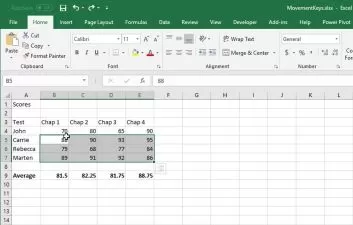Microsoft Excel: Master Date and Time Functions and Formulas
6:05:12
Description
Excel Date and Time Mastery: Boost Productivity with Advanced Functions for Data Analysis and Real-World Applications
What You'll Learn?
- Enter and format dates and times in various styles and regional formats
- Use essential date and time functions like TODAY, NOW, DATE, and DATEVALUE with confidence
- Extract specific components from dates (day, month, year) using specialized functions
- Perform complex date calculations, including finding the difference between dates and calculating workdays
- Format dates and times using both pre-set and custom formatting options
- Convert between text and date/time values seamlessly
- Use advanced functions like YEARFRAC, WORKDAY, NETWORKDAYS, etc. for business day calculations
- Create dynamic reports and dashboards that automatically update based on the current date
- Apply date and time functions to solve real-world business problems and improve data analysis
Who is this for?
What You Need to Know?
More details
DescriptionMaster Excel Date and Time Functions: Boost Your Data Analysis Skills
Unlock the power of Microsoft Excel for advanced date and time management! This comprehensive course is perfect for beginners and intermediate users ready to supercharge their Excel proficiency in data analysis and project management.
What You'll Master in This Excel Date and Time Course:
Excel Date Formatting Mastery: Transform raw data into professional, customized date formats.
Critical Excel Date Functions: Harness the power of TODAY, NOW, DATE, DATEVALUE, WORKDAY, NETWORKDAYS, DATEDIF, and YEARFRAC.
Advanced Excel Date Calculations: Perform complex date arithmetic and workday analysis with ease.
Project Timeline Optimization: Track progress and calculate workdays precisely for better project management.
Automated Age Calculation: Instantly compute ages from birthdates for time-sensitive analysis.
Interactive Excel Dashboards: Build dynamic, date-driven reports for data-backed decision making.
Course Highlights: Excel Time Management Simplified
In-Depth Excel Date Training: Cover everything from basics to advanced features like WORKDAY.INTL and NETWORKDAYS.
Real-World Applications: Tackle actual business scenarios using Excel's date and time capabilities.
Efficiency Boosting Techniques: Learn time-saving Excel formulas and automation strategies.
Practical Excel Projects: Solve authentic business problems to sharpen your Excel analytics skills.
Troubleshooting Expertise: Master solutions for common date and time challenges in Excel.
Key Takeaways: Your Path to Excel Date and Time Mastery
After completing this course, you'll confidently:
Automate complex date-based calculations in Excel
Generate self-updating reports using dynamic functions
Uncover insights from time-series data analysis
Streamline project timelines and deadline management
Who Will Benefit from This Excel Date Functions Course?
Business professionals aiming to enhance their Excel toolkit
Data analysts seeking advanced date and time manipulation skills
Excel enthusiasts eager to explore advanced functions
Professionals looking to boost productivity with Excel time management
Project managers requiring better timeline tracking tools
Prerequisites: Basic Excel familiarity. No advanced knowledge needed.
Why Choose This Course?
Comprehensive curriculum covering all essential Excel date and time functions
Step-by-step tutorials with real-world examples
Hands-on projects to reinforce learning
Time-saving tips and tricks from an Excel expert
Lifetime access to course updates and resources
Elevate your Excel skills today! Enroll now and transform the way you work with dates and times in Excel.
Who this course is for:
- Professionals who work with date-based data in Excel (e.g., project managers, financial analysts, HR professionals)
- Excel users who want to improve their efficiency in handling date and time calculations
- Students or job seekers looking to enhance their Excel skills for better career prospects
- Small business owners and entrepreneurs who use Excel for scheduling and planning
- Anyone who wants to master date and time functions in Excel, from beginners to intermediate users
Master Excel Date and Time Functions: Boost Your Data Analysis Skills
Unlock the power of Microsoft Excel for advanced date and time management! This comprehensive course is perfect for beginners and intermediate users ready to supercharge their Excel proficiency in data analysis and project management.
What You'll Master in This Excel Date and Time Course:
Excel Date Formatting Mastery: Transform raw data into professional, customized date formats.
Critical Excel Date Functions: Harness the power of TODAY, NOW, DATE, DATEVALUE, WORKDAY, NETWORKDAYS, DATEDIF, and YEARFRAC.
Advanced Excel Date Calculations: Perform complex date arithmetic and workday analysis with ease.
Project Timeline Optimization: Track progress and calculate workdays precisely for better project management.
Automated Age Calculation: Instantly compute ages from birthdates for time-sensitive analysis.
Interactive Excel Dashboards: Build dynamic, date-driven reports for data-backed decision making.
Course Highlights: Excel Time Management Simplified
In-Depth Excel Date Training: Cover everything from basics to advanced features like WORKDAY.INTL and NETWORKDAYS.
Real-World Applications: Tackle actual business scenarios using Excel's date and time capabilities.
Efficiency Boosting Techniques: Learn time-saving Excel formulas and automation strategies.
Practical Excel Projects: Solve authentic business problems to sharpen your Excel analytics skills.
Troubleshooting Expertise: Master solutions for common date and time challenges in Excel.
Key Takeaways: Your Path to Excel Date and Time Mastery
After completing this course, you'll confidently:
Automate complex date-based calculations in Excel
Generate self-updating reports using dynamic functions
Uncover insights from time-series data analysis
Streamline project timelines and deadline management
Who Will Benefit from This Excel Date Functions Course?
Business professionals aiming to enhance their Excel toolkit
Data analysts seeking advanced date and time manipulation skills
Excel enthusiasts eager to explore advanced functions
Professionals looking to boost productivity with Excel time management
Project managers requiring better timeline tracking tools
Prerequisites: Basic Excel familiarity. No advanced knowledge needed.
Why Choose This Course?
Comprehensive curriculum covering all essential Excel date and time functions
Step-by-step tutorials with real-world examples
Hands-on projects to reinforce learning
Time-saving tips and tricks from an Excel expert
Lifetime access to course updates and resources
Elevate your Excel skills today! Enroll now and transform the way you work with dates and times in Excel.
Who this course is for:
- Professionals who work with date-based data in Excel (e.g., project managers, financial analysts, HR professionals)
- Excel users who want to improve their efficiency in handling date and time calculations
- Students or job seekers looking to enhance their Excel skills for better career prospects
- Small business owners and entrepreneurs who use Excel for scheduling and planning
- Anyone who wants to master date and time functions in Excel, from beginners to intermediate users
User Reviews
Rating

Udemy
View courses Udemy- language english
- Training sessions 39
- duration 6:05:12
- Release Date 2025/01/23