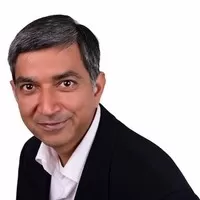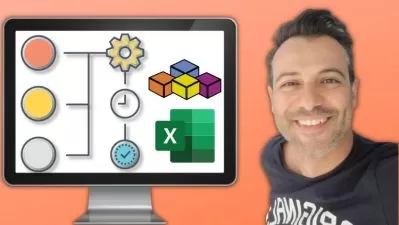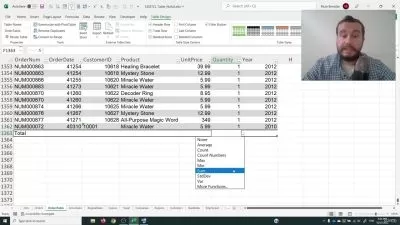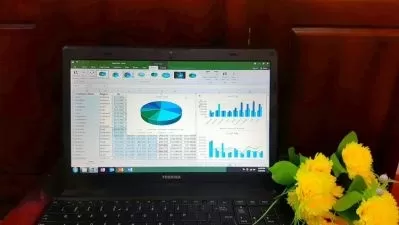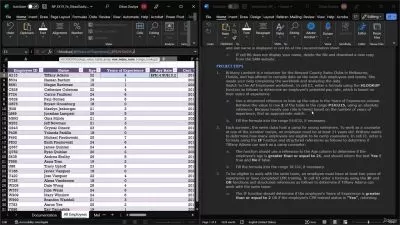Microsoft Excel - from Beginner to Advanced & VBA by IITian
Vishal Srivastava
6:27:01
Description
Master Excel 2016, 2013 and 2010 - Formulas, Functions, Charts, LOOKUP, Pivot Table, What-If Analysis, Macros & VBA
What You'll Learn?
- 95 Lectures and 15 Assignments
- 6.5 Hours of Video. 27 Downloads
- Text, Date, Logical, Math, Financial, Statistical Functions
- Pivot Table, LookUp, INDEX, MATCH and SEARCH
- Automation with Macros and VBA
- Charts, Trendlines, 3D Map and Drawing Tools
- BONUS - Excel Shortcuts and Function Keys
- BONUS - Free Excel 2016 eBook worth $4.99
- Practical Learning with Case Studies
- All Data files, Assignments and Solutions
- Microsoft Excel 2016 - Beginner to Advanced Course
Who is this for?
What You Need to Know?
More details
DescriptionONLY $11.99 or Rs.500 Today. Sign Up Before It Goes Back to $19.99 / Rs.1,280 Tomorrow.
***This Microsoft Excel course includes 95 Lectures, 15 Assignments (with Solutions), Excel eBook worth $4.99, Data files, Instructor feedback on assignments, Lifetime course access and 100% money-back guarantee form Udemy***
***This Microsoft Excel course is recorded in Indian Voice.***
Microsoft Excel - Excel from Beginner to Advanced & VBA is the most comprehensive Excel course on Udemy.
It comes with full set of course book, data files for exercises, case studies and solutions. This is the Microsoft Excel Bible that includes everything you need to know to become an Excel expert.Â
The course is recorded with Microsoft Excel 2016. I point out important differences from Excel 2013 whereever applicable. Whether you use Excel 2016 or Excel 2013, this course is all you need. In fact, most features should work in Excel 2010 as well.
You will learn everything you need to learn in Microsoft Excel, from basics to advanced features like Pivot Table, Charts, Sparklines, Macros, Workbook Management and VBA.
A unique feature of this course is the use of exercises and case studies to illustrate how to use Excel formulas, functions and features. Â
With this Microsoft Excel course, your Excel skills will go from starter to expert in just a few hours. Whether you want to learn Excel for business, work, or College, this is the right course for you. Â
This Microsoft Excel course has been used by thousands of people. It is licensed to multiple colleges, businesses and professional education companies in India, Malaysia and Dubai. Â Â
You will master the following Microsoft Excel features in this course:
Excel User Interface
Workbook and Worksheets
Excel Tables
Data Management
Excel Formulas & Functions – Date, Financial, Information, Mathematical & Statistical and Text
Inserting and Formatting Objects
Lookup and Reference Functions
Charts, 3D Map and Sparklines
Pivot Table
What If Analysis, Data Analysis and Validation
Printing Excel Files
Macros
Managing Excel Files
Advanced VBA
BONUS CONTENT:
PDF with most common Excel 2016 keyboard shortcuts
Excel eBook worth $4.99
If you are from the following countries, you will especially love the Charts and Graphs section. I use Sachin Tendulkar's career stats to show you how to use different types of charts to analyze data.
India
England
Ausrtalia
SriLanka
South Africa
Pakistan
Bangladesh
New Zealand
West Indian Island Countries
Enroll now and start mastering Microsoft Excel. Go from an Excel Novice to Excel Expert in just a few hours!
Videos are recorded in Indian voice so people from India and other Asian countries can also follow it easily.
Who this course is for:
- Sales, Marketing, Accounting, Finance and Other Professionals
- Entrepreneurs and Business Owners
- College Students
ONLY $11.99 or Rs.500 Today. Sign Up Before It Goes Back to $19.99 / Rs.1,280 Tomorrow.
***This Microsoft Excel course includes 95 Lectures, 15 Assignments (with Solutions), Excel eBook worth $4.99, Data files, Instructor feedback on assignments, Lifetime course access and 100% money-back guarantee form Udemy***
***This Microsoft Excel course is recorded in Indian Voice.***
Microsoft Excel - Excel from Beginner to Advanced & VBA is the most comprehensive Excel course on Udemy.
It comes with full set of course book, data files for exercises, case studies and solutions. This is the Microsoft Excel Bible that includes everything you need to know to become an Excel expert.Â
The course is recorded with Microsoft Excel 2016. I point out important differences from Excel 2013 whereever applicable. Whether you use Excel 2016 or Excel 2013, this course is all you need. In fact, most features should work in Excel 2010 as well.
You will learn everything you need to learn in Microsoft Excel, from basics to advanced features like Pivot Table, Charts, Sparklines, Macros, Workbook Management and VBA.
A unique feature of this course is the use of exercises and case studies to illustrate how to use Excel formulas, functions and features. Â
With this Microsoft Excel course, your Excel skills will go from starter to expert in just a few hours. Whether you want to learn Excel for business, work, or College, this is the right course for you. Â
This Microsoft Excel course has been used by thousands of people. It is licensed to multiple colleges, businesses and professional education companies in India, Malaysia and Dubai. Â Â
You will master the following Microsoft Excel features in this course:
Excel User Interface
Workbook and Worksheets
Excel Tables
Data Management
Excel Formulas & Functions – Date, Financial, Information, Mathematical & Statistical and Text
Inserting and Formatting Objects
Lookup and Reference Functions
Charts, 3D Map and Sparklines
Pivot Table
What If Analysis, Data Analysis and Validation
Printing Excel Files
Macros
Managing Excel Files
Advanced VBA
BONUS CONTENT:
PDF with most common Excel 2016 keyboard shortcuts
Excel eBook worth $4.99
If you are from the following countries, you will especially love the Charts and Graphs section. I use Sachin Tendulkar's career stats to show you how to use different types of charts to analyze data.
India
England
Ausrtalia
SriLanka
South Africa
Pakistan
Bangladesh
New Zealand
West Indian Island Countries
Enroll now and start mastering Microsoft Excel. Go from an Excel Novice to Excel Expert in just a few hours!
Videos are recorded in Indian voice so people from India and other Asian countries can also follow it easily.
Who this course is for:
- Sales, Marketing, Accounting, Finance and Other Professionals
- Entrepreneurs and Business Owners
- College Students
User Reviews
Rating
Vishal Srivastava
Instructor's Courses
Udemy
View courses Udemy- language english
- Training sessions 95
- duration 6:27:01
- English subtitles has
- Release Date 2023/09/10