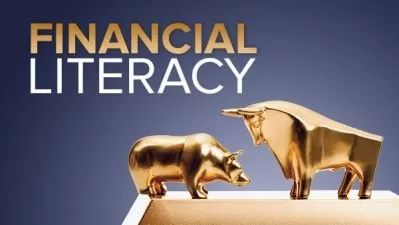Microsoft Excel for the Corporate Financial Analyst
Jimmy Kohl
2:54:06
Description
Master key formulas and modeling techniques needed to become an Excel power-user and stand out in your workplace
What You'll Learn?
- Learn the core formulas and key practices that take you from Excel beginner or intermediate to POWER USER
- Become the most skilled analyst on your team by mastering ability to dynamically model business scenarios in Excel
- Learn formatting best practices to build credibility and create executive-ready analyses
- Perform calculations frequently used in corporate financial analyst roles
Who is this for?
More details
DescriptionLearn the essential formulas, best practices, and modeling techniques that will take you from Microsoft Excel novice to power-user. We'll break everything down step-by-step, then put all the pieces together at the end to build a dynamic model to analyze sales performance under various financial scenarios. The skills learned in this course will translate directly to the workplace; this course is practical, and students can immediately apply their knowledge on the job.
This course is best suited for either college students looking to bolster their Excel skills and land their first financial analyst job / internship, or early career corporate financial analysts who want to take their Excel skills to the next level to stand out among their peers and get promoted.
What we'll cover:
· Improving Productivity: Learn the importance of using keyboard shortcuts to boost productivity.
· Basic Excel Operations: Learn how to navigate through Excel efficiently, lock cell references, create pivot tables, and more.
· Formatting Best Practices: Proper formatting is key to building credible analyses that leadership will trust; learn how to make your Excel tables look polished and presentable.
· The Core Excel Formulas: Excel can feel overwhelming due to the sheer number of formulas, but by mastering just this portion of the formulas you can become a power-user.
· Text Functions: Learn to clean messy data by combining values in multiple columns, extracting single words from larger strings of text, and more.
· Essential Calculations for Corporate Financial Analysts: Understand how to calculate weighted averages, year-over-year growth rates, and compound annual growth rates, three key calculations for any financial analyst to be comfortable with.
· Building a Dynamic Model: Combine the formulas and skills above to take a simple CSV file with sales data and turn it into a dynamic model that allows users to perform scenario analysis, a skill that will make you stand out among your peers.
Who this course is for:
- Aspiring corporate finance professional looking to develop their Excel skills to land a financial analyst job
- Entry level financial analyst looking to improve their Excel skills to stand out from their peers and get promoted to senior financial analyst
Learn the essential formulas, best practices, and modeling techniques that will take you from Microsoft Excel novice to power-user. We'll break everything down step-by-step, then put all the pieces together at the end to build a dynamic model to analyze sales performance under various financial scenarios. The skills learned in this course will translate directly to the workplace; this course is practical, and students can immediately apply their knowledge on the job.
This course is best suited for either college students looking to bolster their Excel skills and land their first financial analyst job / internship, or early career corporate financial analysts who want to take their Excel skills to the next level to stand out among their peers and get promoted.
What we'll cover:
· Improving Productivity: Learn the importance of using keyboard shortcuts to boost productivity.
· Basic Excel Operations: Learn how to navigate through Excel efficiently, lock cell references, create pivot tables, and more.
· Formatting Best Practices: Proper formatting is key to building credible analyses that leadership will trust; learn how to make your Excel tables look polished and presentable.
· The Core Excel Formulas: Excel can feel overwhelming due to the sheer number of formulas, but by mastering just this portion of the formulas you can become a power-user.
· Text Functions: Learn to clean messy data by combining values in multiple columns, extracting single words from larger strings of text, and more.
· Essential Calculations for Corporate Financial Analysts: Understand how to calculate weighted averages, year-over-year growth rates, and compound annual growth rates, three key calculations for any financial analyst to be comfortable with.
· Building a Dynamic Model: Combine the formulas and skills above to take a simple CSV file with sales data and turn it into a dynamic model that allows users to perform scenario analysis, a skill that will make you stand out among your peers.
Who this course is for:
- Aspiring corporate finance professional looking to develop their Excel skills to land a financial analyst job
- Entry level financial analyst looking to improve their Excel skills to stand out from their peers and get promoted to senior financial analyst
User Reviews
Rating
Jimmy Kohl
Instructor's Courses
Udemy
View courses Udemy- language english
- Training sessions 52
- duration 2:54:06
- Release Date 2023/04/11