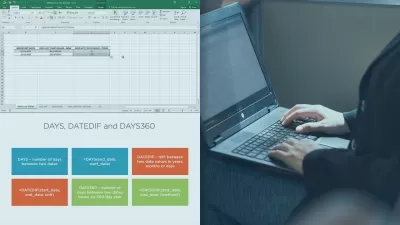Microsoft Excel for Data Analytics
Damilare Abolaji
6:55:59
Description
Boost Your Career with In-Depth Spreadsheet Skills
What You'll Learn?
- By the end of this course, students will be able to proficiently use Excel functions and formulas to manipulate and transform raw data, including tasks such as
- Students will develop the ability to perform complex data analysis tasks using advanced Excel features. This includes creating pivot tables, employing data vali
- Upon completion of this course, participants will be able to design and generate compelling data visualizations, such as charts and graphs, to effectively commu
- Learners will acquire skills in data cleaning and quality assurance by identifying and rectifying errors, handling missing data, and applying data validation te
Who is this for?
What You Need to Know?
More details
DescriptionDive into the world of data analytics with the ultimate Excel mastery course! Unleash the full potential of Microsoft Excel as you embark on a journey from spreadsheet basics to becoming a data analytics pro.
What You'll Learn:
Data Manipulation Magic: Harness the power of Excel functions to effortlessly sort, filter, and analyze your data
Insights at Your Fingertips: Master advanced data analysis techniques using pivot tables, Power Query, and Power Pivot
Visual Storytelling: Transform raw data into compelling visualizations with charts and graphs that speak volumes
Data Cleaning Demystified: Tackle data imperfections with confidence, ensuring accuracy and reliability
Real-world Applications: Apply your skills to real-world scenarios, making Excel your trusted ally in business decision-making
Who Is This Course For?
Professionals seeking to enhance their data analysis capabilities
Business analysts, marketers, and decision-makers looking to leverage data for strategic insights
Excel enthusiasts eager to unlock its full potential for analytics
Why Excel for Data Analytics?
Universal Tool: Excel is the industry-standard spreadsheet software used by professionals worldwide
Accessible Learning: No prior analytics experience required - this course is your entry point to the exciting world of data insights
Career Boost: Elevate your professional profile by adding valuable data analytics skills to your toolkit
Why Enroll Now?
Seize the opportunity to master Excel for data analytics in a dynamic and engaging learning environment. Whether you're a beginner or have some Excel experience, this course will equip you with the skills needed to confidently navigate the data-driven landscape.
Join us and empower yourself with Microsoft Excel for Data Analytics – because data is not just information; it's your competitive advantage!
Enroll today and chart your course to becoming a data analytics maestro with Microsoft Excel!
Who this course is for:
- Beginner Data Analyst seeking to develop their skill in Microsoft Excel.
Dive into the world of data analytics with the ultimate Excel mastery course! Unleash the full potential of Microsoft Excel as you embark on a journey from spreadsheet basics to becoming a data analytics pro.
What You'll Learn:
Data Manipulation Magic: Harness the power of Excel functions to effortlessly sort, filter, and analyze your data
Insights at Your Fingertips: Master advanced data analysis techniques using pivot tables, Power Query, and Power Pivot
Visual Storytelling: Transform raw data into compelling visualizations with charts and graphs that speak volumes
Data Cleaning Demystified: Tackle data imperfections with confidence, ensuring accuracy and reliability
Real-world Applications: Apply your skills to real-world scenarios, making Excel your trusted ally in business decision-making
Who Is This Course For?
Professionals seeking to enhance their data analysis capabilities
Business analysts, marketers, and decision-makers looking to leverage data for strategic insights
Excel enthusiasts eager to unlock its full potential for analytics
Why Excel for Data Analytics?
Universal Tool: Excel is the industry-standard spreadsheet software used by professionals worldwide
Accessible Learning: No prior analytics experience required - this course is your entry point to the exciting world of data insights
Career Boost: Elevate your professional profile by adding valuable data analytics skills to your toolkit
Why Enroll Now?
Seize the opportunity to master Excel for data analytics in a dynamic and engaging learning environment. Whether you're a beginner or have some Excel experience, this course will equip you with the skills needed to confidently navigate the data-driven landscape.
Join us and empower yourself with Microsoft Excel for Data Analytics – because data is not just information; it's your competitive advantage!
Enroll today and chart your course to becoming a data analytics maestro with Microsoft Excel!
Who this course is for:
- Beginner Data Analyst seeking to develop their skill in Microsoft Excel.
User Reviews
Rating
Damilare Abolaji
Instructor's Courses
Udemy
View courses Udemy- language english
- Training sessions 52
- duration 6:55:59
- Release Date 2024/01/02