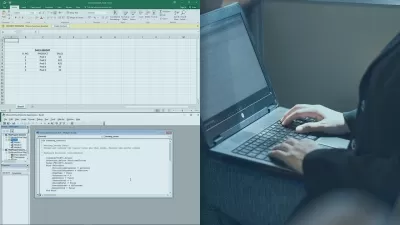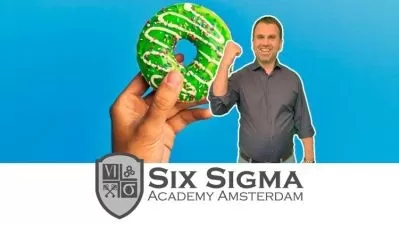Microsoft Excel for Beginners to Advanced
Focused View
8:10:44
73 View
1. Introduction.mp4
02:37
1. Opening Microsoft Excel.mp4
03:13
2. Excel User Interface - Spreadsheet.mp4
06:10
3. Excel User Interface - Ribbons.mp4
01:44
4. Excel User Interface.html
1. Entering Data.mp4
02:51
2. Selecting Cells.mp4
03:25
3.1 3. Inserting and Deleting Rows & Columns.xlsx
3. Inserting and Deleting Rows & Columns.mp4
02:55
4. Formatting Cells - Introduction.mp4
01:11
5. Formatting Cells - Font, Fill & Format Painter.mp4
07:57
6. Formatting Cells - Alignment.mp4
05:34
7. Formatting Cells - Number.mp4
02:33
8. Hide & Unhide Sheets, Tab Colour & Tab Renaming.mp4
04:13
9. Excel Basics.html
1. Changing cell content.mp4
03:05
2. Positioning cell content.mp4
01:54
3. Entering and changing repeated cell content quickly.mp4
03:04
4. Copy & Paste and Cut & Paste.mp4
04:17
5. Autofill cell content.mp4
05:29
6. Sort cell content.mp4
04:24
7. Applying a Filter on cell content.mp4
04:51
8. Editing Cell Content.html
1. Insert - Illustrations.mp4
08:37
2. Insert - Text.mp4
04:28
3. Review - Proofing.mp4
04:36
4. Review - Comments & Notes.mp4
04:40
5. Review - Protect Sheet & Workbook.mp4
08:54
6. View - Workbook views.mp4
03:07
7. View - Window views.mp4
06:48
8. Insert, Review and View Ribbons.html
1. Introduction to calculations.mp4
05:21
2.1 2. Formulas - Min & Max.xlsx
2. Formulas - Min & Max.mp4
08:29
3. Formulas - Sum & Average.mp4
08:24
4. Formulas - Product, Quotient & Power.mp4
04:34
5. Formulas - Count, CountA & Countblank.mp4
05:28
6. Formulas - Beginner.html
1. Formulas - Index.mp4
16:44
2. Formulas - Match.mp4
05:33
3. Formulas - VLookup & HLookup.mp4
14:11
4. Using Index, Match and VHlookup.html
5. Formulas - Left & Right.mp4
03:49
6. Formulas - IF.mp4
07:42
7. Formulas - AND.mp4
13:24
8. Formulas - OR.mp4
03:24
9. Left & Right and Logical Functions.html
10. Formulas - Round, Roundup and Rounddown.mp4
06:31
11. Formulas - SQRT.mp4
01:51
12. Formulas - Subtotal.mp4
05:40
13. Formulas - Transpose.mp4
05:26
14. Formulas - NAME, VALUE AND DIVISION Errors.mp4
02:49
15. Rounding, Summarisation, Total and Errors.html
1.1 1. Formulas - MINIFS & MAXIFS.xlsx
1. Formulas - MINIFS & MAXIFS.mp4
09:57
2.1 2. Formulas - SUMIF & SUMIFS.xlsx
2. Formulas - SUMIF & SUMIFS.mp4
05:55
3.1 3. Formulas - AVERAGEIF & AVERAGEIFS.xlsx
3. Formulas - AVERAGEIF & AVERAGEIFS.mp4
04:45
4. Using MINMAXIFS, SUMIFS and AVERAGEIFS.html
5.1 5. Formulas - AGGREGATE.xlsx
5. Formulas - AGGREGATE.mp4
09:27
6. Formulas - CHOOSE.mp4
06:25
7. Formulas - CONCAT.mp4
05:39
8. Formulas - IFERROR.mp4
06:50
9. Formulas - INDIRECT.mp4
08:34
10. Using AGGREGATE, CHOOSE, INDIRECT, IFERROR AND CONCAT.html
11. Formula - Auditing.mp4
06:50
1. What is Conditional Formatting.mp4
01:12
2. Conditional Formatting - Highlight Cells Rules.mp4
05:06
3. Conditional Formatting - TopBottom Rules.mp4
02:37
4. Conditional Formatting - Data Bars & Colour Scales.mp4
03:44
5. Conditional Formatting - Icon Sets.mp4
08:34
6. Conditional Formatting - Creating New Rules.mp4
04:23
7. Conditional Formatting.html
1. Introduction to Charts.mp4
01:08
2. Bar Chart & Column Chart.mp4
22:16
3. Line Chart.mp4
08:39
4. Combo Chart.mp4
10:38
5. Pie Chart & Donut Chart.mp4
10:54
6. Charts.html
1. What are Dynamic Charts.mp4
04:59
2. Dynamic Column Chart.mp4
25:02
3. Dynamic Pie Chart.mp4
26:43
4. Dynamic Charts.html
1. Introduction to Tables.mp4
07:07
2. How to create a Table.mp4
10:46
3. Tables.html
1.1 1. Introduction to Pivot Tables.xlsx
1. Introduction to Pivot Tables.mp4
05:20
2. Creating a Pivot Table.mp4
13:19
3. Pivot Table - Number Formatting.mp4
05:48
4. Pivot Table - Layout & Styles.mp4
06:15
5. Pivot Charts.mp4
08:32
6. Dynamic Tables.html
1. Conclusion.mp4
01:23
More details
User Reviews
Rating
average 0
Focused display
Category

Udemy
View courses UdemyStudents take courses primarily to improve job-related skills.Some courses generate credit toward technical certification. Udemy has made a special effort to attract corporate trainers seeking to create coursework for employees of their company.
- language english
- Training sessions 74
- duration 8:10:44
- Release Date 2023/04/09