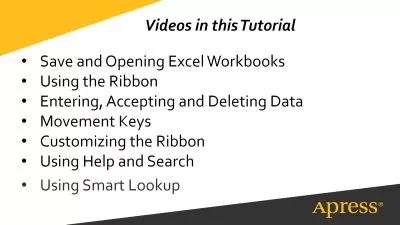Microsoft Excel for Beginners from Cognition Training
Gregg Binding
5:58:33
Description
Excel Essentials: A Beginner's Guide to Spreadsheets
What You'll Learn?
- Learn how to navigate Microsoft Excel
- Add and edit data on worksheets
- Learn how to work with and organise worksheets in your Excel workbook
- Get confident by sorting and finding data, adding borders and customising your workbooks
- Learn the essentials of basic formulas, becoming confident to start using them on your own workbooks
- Add and edit charts to your workbooks, allowing you to represent your data in a meaningful way
- Understand how to use the Print function, whether printing to paper or as a PDF
Who is this for?
What You Need to Know?
More details
DescriptionGet to grips with the basics of Microsoft Excel, using our online course, at your own pace. The modules are specifically designed for self-paced learning and will help you to soon start feeling confident and competent.
There are 6 hours of videos, along with Excel workbooks to work through as you go through the videos, allowing you to practice and become confident and competent.
The course is designed for:
· Absolute Beginners
· Those with basic knowledge who want to get the basics right
Whether you have been using Excel for some time but still feel you need guidance or are an absolute beginner with zero knowledge this course will get you using Excel in a basic competent way.
You will learn all you need to get you up and running and able to use Excel in a meaningful way.
Our online course is divided into bite-size modules, where you can watch videos, clearly explaining both the theory and practice to ensure you truly understand. You will be able to watch the videos as many times as you like during your course, and you will also have downloadable Excel documents to practice with and keep.
All you need is a computer, some time, and a quiet space and we are confident you will get off the ground with Excel.
Who this course is for:
- We start from the very beginning so no knowledge of Excel is required.
Get to grips with the basics of Microsoft Excel, using our online course, at your own pace. The modules are specifically designed for self-paced learning and will help you to soon start feeling confident and competent.
There are 6 hours of videos, along with Excel workbooks to work through as you go through the videos, allowing you to practice and become confident and competent.
The course is designed for:
· Absolute Beginners
· Those with basic knowledge who want to get the basics right
Whether you have been using Excel for some time but still feel you need guidance or are an absolute beginner with zero knowledge this course will get you using Excel in a basic competent way.
You will learn all you need to get you up and running and able to use Excel in a meaningful way.
Our online course is divided into bite-size modules, where you can watch videos, clearly explaining both the theory and practice to ensure you truly understand. You will be able to watch the videos as many times as you like during your course, and you will also have downloadable Excel documents to practice with and keep.
All you need is a computer, some time, and a quiet space and we are confident you will get off the ground with Excel.
Who this course is for:
- We start from the very beginning so no knowledge of Excel is required.
User Reviews
Rating
Gregg Binding
Instructor's Courses
Udemy
View courses Udemy- language english
- Training sessions 59
- duration 5:58:33
- Release Date 2024/04/11