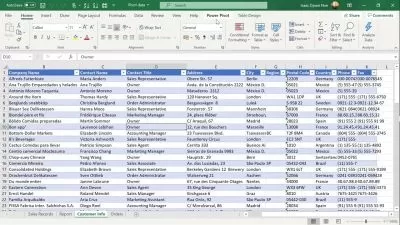Microsoft Excel - Excel from Beginner to Advanced + Macro
Focused View
4:26:46
20 View
1. INTRODUCTION.mp4
01:04
2. Microsoft Excel News.mp4
00:24
1. SUM Function.mp4
02:49
2. SUMIF Function.mp4
09:30
3. COUNT Function.mp4
06:08
4. COUNTIF Function.mp4
04:54
5. AVERAGE Function.mp4
04:55
6. ROUND Function.mp4
04:34
7. CONCATENATE Function.mp4
05:28
8. INDEX Function.mp4
02:43
9. OFFSET Function.mp4
04:57
10. MATCH Function.mp4
06:10
11. TRIM Function.mp4
02:46
12. LEN Function.mp4
01:08
13. SQRT Function.mp4
01:04
14. IF Function.mp4
11:33
15. AND Function.mp4
04:50
16. TODAY Function.mp4
00:44
1. Quick Access BAR.mp4
05:23
1. Custom and Coditional formatting.mp4
29:09
1. Logical Excel.mp4
10:11
2. IFERROR Function.mp4
02:42
3. IFNA Function.mp4
02:58
4. NESTED Function.mp4
08:10
5. TEXT Function.mp4
01:18
6. LOWER & UPPER Functions.mp4
03:40
7. RANDBETWEEN.mp4
00:47
1. Name ranges.mp4
02:30
2. VLOOKUP Function.mp4
02:41
3. HLOOKUP Function.mp4
01:06
4. Trace precedents and dependents.mp4
01:28
5. Error checking.mp4
01:52
6. Text to column.mp4
02:33
7. Data validation.mp4
10:29
8. What-IF tools.mp4
16:00
9. Duplicate removal.mp4
03:49
10. Wrap text.mp4
01:22
11. Merge Cell.mp4
10:29
12. Large Function.mp4
11:41
13. Data Analysis.mp4
05:50
1. Chart in MS Excel.mp4
32:43
1. Introduction to VBA & Macros.mp4
21:35
1. Conclusion.mp4
00:39
More details
User Reviews
Rating
average 0
Focused display
Category

Udemy
View courses UdemyStudents take courses primarily to improve job-related skills.Some courses generate credit toward technical certification. Udemy has made a special effort to attract corporate trainers seeking to create coursework for employees of their company.
- language english
- Training sessions 43
- duration 4:26:46
- Release Date 2023/12/29