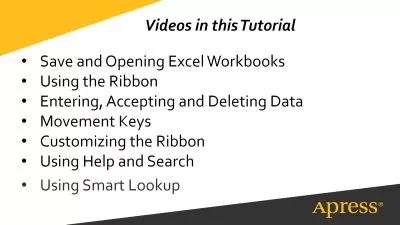Microsoft Excel - Excel from Beginner to Advanced 2025
5:37:58
Description
Basics to Advanced, ChatGPT, AI Tools, Dashboards, Automation, VBA, Macros - All in One Comprehensive Course
What You'll Learn?
- Master Data Management
- Advanced Formula Skills
- Automation and Efficiency
- Data Analysis and Visualization
Who is this for?
What You Need to Know?
More details
DescriptionWelcome to MS Excel - A Complete Guide to Mastering Microsoft Excel, the ultimate course designed to transform you into an Excel expert! This comprehensive course takes you from beginner to advanced levels, covering Excel Basics, Advanced Formulas, VBA Macros, Dashboards, and Interactive Visualizations in depth. Whether you’re starting fresh or upgrading your skills, this is your one-stop solution to mastering Excel.
Why Choose This Course?
All-in-One Learning Experience: From navigating Excel’s interface to creating powerful dynamic dashboards, this course ensures you have the skills needed to excel in the professional world.
Master Excel in Multiple Languages: Currently available with subtitles in English, Hindi, Telugu, Tamil, Bengali, and Marathi, with future support for Chinese, French, Japanese, Spanish, and other top global languages.
Career-Boosting Knowledge: Excel is one of the top skills sought by employers worldwide. With this course, you’ll gain practical expertise in data analysis, reporting, automation, and visualization.
Practical Resources: Includes downloadable practice files, quizzes, and assignments to test your learning. Each section is packed with real-world examples for immediate application.
What You’ll Learn
Excel Basics
Open Excel, navigate the interface, and explore essential tools like copy-paste and text formatting.
Learn to customize Excel ribbons, add shortcuts, and make Excel work faster for you.
Advanced Excel Features
Formulas & Functions: Master SUMIF, COUNTIF, INDEX-MATCH, VLOOKUP, and XLOOKUP.
Data Analysis: Manage and manipulate large datasets, clean data, and interpret trends using Excel’s robust tools.
Pivot Tables: Create, format, and analyze data efficiently with advanced pivot techniques.
Dynamic Dashboards & Visualizations
Build Interactive Dashboards with slicers, charts, graphs, and KPIs.
Learn to design 2D and 3D maps, bubble charts, pie charts, bar graphs, and more.
Automate your dashboards for real-time updates and advanced visual storytelling.
VBA and Macros
Automate repetitive tasks, create custom Excel tools, and save hours of manual work.
Learn real-world VBA codes for data automation, error handling, and advanced scripting.
Examples of VBA Scripts Covered:
Automate data entry with form controls.
Create custom formulas and error-free calculations.
Build dynamic charts using VBA commands.
Automatically generate, sort, and email reports with one click.
Excel + AI (ChatGPT Integration)
Use ChatGPT Add-ins for tasks like formula creation, text-to-number conversion, and AI-based analysis.
Leverage AI tools to streamline workflows, create dynamic data tables, and much more.
Key Features
Step-by-Step Tutorials: Every lesson includes clear, practical examples for easy application.
Downloadable Resources: Practice files and real-world project templates to follow along with every tutorial.
Interactive Quizzes: Reinforce your knowledge with quizzes and assignments designed to test your understanding.
Lifetime Access: Enroll once and enjoy lifetime access to all materials, updates, and new lessons as they are added.
Subtitles for Global Reach: Available in English, Hindi, Telugu, Tamil, Bengali, Marathi, with upcoming support for Chinese, Japanese, French, Spanish, German, Arabic, and other popular global languages.
Exclusive Highlights
Comprehensive Curriculum: Covering over 21 sections, including basics, advanced formulas, VBA, AI tools, dynamic dashboards, and data visualization.
Global Community: Join thousands of learners worldwide who have already benefited from this course and enhanced their Excel skills.
Interactive Dashboards & Charts: Learn to create fully connected dashboards for KPI tracking, sales analysis, and management reporting.
VBA Automation Projects: Build hands-on projects like invoice generation, automated data validation, and real-time dashboards.
Who Should Take This Course?
Students: Prepare for academic success and future roles with Excel’s powerful tools.
Professionals: Upgrade your skills to advance your career.
Analysts & Accountants: Transform data into actionable insights.
Anyone: Looking to become proficient in Excel for personal or professional growth.
Why This Course Will Be a Best-Seller
Proven Track Record: With over 50,000 enrollments, my courses are trusted globally for their quality and practical approach.
In-Demand Skills: Excel is a must-have skill in today’s job market. Learn everything from data analysis to VBA automation to stand out.
Lifetime Value: Constant updates and new materials ensure the course remains relevant and useful.
Enroll Now
Don’t miss the opportunity to become an Excel Pro! Whether you’re looking to boost productivity, land a high-paying job, or simply master Excel, this course has you covered.
Who this course is for:
- Beginners: Individuals with little or no experience in Excel who want to build a solid foundation.
- Professionals: Working professionals looking to improve their Excel skills for better productivity and data management.
- Business Owners & Entrepreneurs: Those wanting to manage their business data, finances, and operations more effectively using Excel.
- Students: Learners seeking to enhance their analytical skills for academic projects and future job opportunities.
- Job Seekers: Candidates looking to boost their resumes with advanced Excel skills to stand out in the job market.
Welcome to MS Excel - A Complete Guide to Mastering Microsoft Excel, the ultimate course designed to transform you into an Excel expert! This comprehensive course takes you from beginner to advanced levels, covering Excel Basics, Advanced Formulas, VBA Macros, Dashboards, and Interactive Visualizations in depth. Whether you’re starting fresh or upgrading your skills, this is your one-stop solution to mastering Excel.
Why Choose This Course?
All-in-One Learning Experience: From navigating Excel’s interface to creating powerful dynamic dashboards, this course ensures you have the skills needed to excel in the professional world.
Master Excel in Multiple Languages: Currently available with subtitles in English, Hindi, Telugu, Tamil, Bengali, and Marathi, with future support for Chinese, French, Japanese, Spanish, and other top global languages.
Career-Boosting Knowledge: Excel is one of the top skills sought by employers worldwide. With this course, you’ll gain practical expertise in data analysis, reporting, automation, and visualization.
Practical Resources: Includes downloadable practice files, quizzes, and assignments to test your learning. Each section is packed with real-world examples for immediate application.
What You’ll Learn
Excel Basics
Open Excel, navigate the interface, and explore essential tools like copy-paste and text formatting.
Learn to customize Excel ribbons, add shortcuts, and make Excel work faster for you.
Advanced Excel Features
Formulas & Functions: Master SUMIF, COUNTIF, INDEX-MATCH, VLOOKUP, and XLOOKUP.
Data Analysis: Manage and manipulate large datasets, clean data, and interpret trends using Excel’s robust tools.
Pivot Tables: Create, format, and analyze data efficiently with advanced pivot techniques.
Dynamic Dashboards & Visualizations
Build Interactive Dashboards with slicers, charts, graphs, and KPIs.
Learn to design 2D and 3D maps, bubble charts, pie charts, bar graphs, and more.
Automate your dashboards for real-time updates and advanced visual storytelling.
VBA and Macros
Automate repetitive tasks, create custom Excel tools, and save hours of manual work.
Learn real-world VBA codes for data automation, error handling, and advanced scripting.
Examples of VBA Scripts Covered:
Automate data entry with form controls.
Create custom formulas and error-free calculations.
Build dynamic charts using VBA commands.
Automatically generate, sort, and email reports with one click.
Excel + AI (ChatGPT Integration)
Use ChatGPT Add-ins for tasks like formula creation, text-to-number conversion, and AI-based analysis.
Leverage AI tools to streamline workflows, create dynamic data tables, and much more.
Key Features
Step-by-Step Tutorials: Every lesson includes clear, practical examples for easy application.
Downloadable Resources: Practice files and real-world project templates to follow along with every tutorial.
Interactive Quizzes: Reinforce your knowledge with quizzes and assignments designed to test your understanding.
Lifetime Access: Enroll once and enjoy lifetime access to all materials, updates, and new lessons as they are added.
Subtitles for Global Reach: Available in English, Hindi, Telugu, Tamil, Bengali, Marathi, with upcoming support for Chinese, Japanese, French, Spanish, German, Arabic, and other popular global languages.
Exclusive Highlights
Comprehensive Curriculum: Covering over 21 sections, including basics, advanced formulas, VBA, AI tools, dynamic dashboards, and data visualization.
Global Community: Join thousands of learners worldwide who have already benefited from this course and enhanced their Excel skills.
Interactive Dashboards & Charts: Learn to create fully connected dashboards for KPI tracking, sales analysis, and management reporting.
VBA Automation Projects: Build hands-on projects like invoice generation, automated data validation, and real-time dashboards.
Who Should Take This Course?
Students: Prepare for academic success and future roles with Excel’s powerful tools.
Professionals: Upgrade your skills to advance your career.
Analysts & Accountants: Transform data into actionable insights.
Anyone: Looking to become proficient in Excel for personal or professional growth.
Why This Course Will Be a Best-Seller
Proven Track Record: With over 50,000 enrollments, my courses are trusted globally for their quality and practical approach.
In-Demand Skills: Excel is a must-have skill in today’s job market. Learn everything from data analysis to VBA automation to stand out.
Lifetime Value: Constant updates and new materials ensure the course remains relevant and useful.
Enroll Now
Don’t miss the opportunity to become an Excel Pro! Whether you’re looking to boost productivity, land a high-paying job, or simply master Excel, this course has you covered.
Who this course is for:
- Beginners: Individuals with little or no experience in Excel who want to build a solid foundation.
- Professionals: Working professionals looking to improve their Excel skills for better productivity and data management.
- Business Owners & Entrepreneurs: Those wanting to manage their business data, finances, and operations more effectively using Excel.
- Students: Learners seeking to enhance their analytical skills for academic projects and future job opportunities.
- Job Seekers: Candidates looking to boost their resumes with advanced Excel skills to stand out in the job market.
User Reviews
Rating

Udemy
View courses Udemy- language english
- Training sessions 62
- duration 5:37:58
- Release Date 2025/01/23