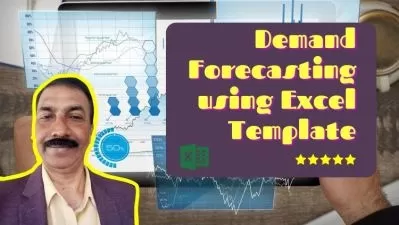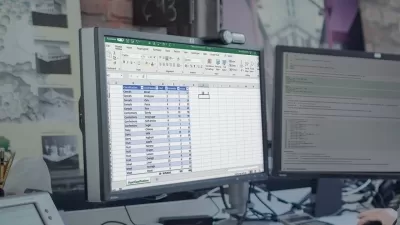Microsoft Excel - Excel from Beginner to Advanced 2022
Yassine Blh
4:16:07
Description
Microsoft Excel Formulas and Functions in 10 weeks Program. Microsoft Excel 2010 2013 2016, Excel 2019 and Ms Office 360
What You'll Learn?
- Learn how to write powerful and dynamic Excel formulas from scratch
- Learning everything about: tables, charts, formatting, formulas and functions, macros, pivot tables/charts, and much more!
- Show the world you're the boss by unlocking dynamic formulas with IF, VLOOKUP, XLOOKUP, INDEX, MATCH functions, FILTER, SORT & UNIQUE functions and many more
- Start Excel from the beginning and become more CONFIDENT.
Who is this for?
What You Need to Know?
More details
DescriptionMicrosoft Excel is one of the most utilized software applications of all time. Plus than 750 million people around the world use Microsoft Excel.
If you're beginner at Excel and you want to become an Excel pro! ,
Well, this course 'Microsoft Excel - Excel from Beginner to Advanced 2022' is all what you need .
So what you going to learn with in this course :
in
*Week1: of our Excel course covers the basics of Excel, where to find things and how to navigate around your workbook.
*Week 2 of our Excel course for beginners covers the some basic formatting options in Excel.
*Week 3 of our Microsoft Excel course looks at the basics of how to input, view and manage your data in Excel
*Week 4 of our Excel course for beginners introduces formulas and functions in Excel and tips to help you use these more effectively.
*Week 5 of our Excel course for looks at some of the most commonly used functions in Excel and the basics of how to use these. Learn about IF, IFERROR, VLOOKUP, AND, OR & NOT
*Week 6 of our Excel course for beginners takes a first look at charts and how to visualise your data in Excel, as well as how to insert illustrations and images into your workbook.
*Week 7 - we get a look at more commonly used function in Excel.
*Week 8 - Tables, conditional formatting and pivot tables
*Week 9 - managing data with functions and sorting data
*Week 10 we will be more focusing on INDEX, MATCH and variations on IF
Which version of EXCEL is used in the course ?
This course is useful for Excel 2019, Excel 2016, and Excel for Microsoft 365. In general, all functions and formulas work with Excel 2010 and Excel 2013, with the exception of some Excel charts (Histogram, Pareto, Treemap, and Sunburst Chart). For the Power Query section, if you want to use Excel 2010 or Excel 2013, you need to install the free Excel Power Query add-in. Otherwise, the other functions and formulas shown are valid for all versions of Excel.
What do you get when you buy the course :
- 30 day money-back guaranteed by Udemy, so you have nothing to lose.
- A lifetime access. Buy now. So you watch the course anywhere and anytime you want.
- A certificate after completion to add to your resume/CV.
I’ll see you inside .
Yassine Blh
Who this course is for:
- This Microsoft Excel courses will take you from verry beginning to advenced level in 10 weeks program.
- Anyone who want to learn how to write advanced formulas from scratch.
- Anyone looking to build powerful analytical thinking and business intelligence skills.
- Anyone who want to make sure they have the Excel knowledge to succeed at their career.
Microsoft Excel is one of the most utilized software applications of all time. Plus than 750 million people around the world use Microsoft Excel.
If you're beginner at Excel and you want to become an Excel pro! ,
Well, this course 'Microsoft Excel - Excel from Beginner to Advanced 2022' is all what you need .
So what you going to learn with in this course :
in
*Week1: of our Excel course covers the basics of Excel, where to find things and how to navigate around your workbook.
*Week 2 of our Excel course for beginners covers the some basic formatting options in Excel.
*Week 3 of our Microsoft Excel course looks at the basics of how to input, view and manage your data in Excel
*Week 4 of our Excel course for beginners introduces formulas and functions in Excel and tips to help you use these more effectively.
*Week 5 of our Excel course for looks at some of the most commonly used functions in Excel and the basics of how to use these. Learn about IF, IFERROR, VLOOKUP, AND, OR & NOT
*Week 6 of our Excel course for beginners takes a first look at charts and how to visualise your data in Excel, as well as how to insert illustrations and images into your workbook.
*Week 7 - we get a look at more commonly used function in Excel.
*Week 8 - Tables, conditional formatting and pivot tables
*Week 9 - managing data with functions and sorting data
*Week 10 we will be more focusing on INDEX, MATCH and variations on IF
Which version of EXCEL is used in the course ?
This course is useful for Excel 2019, Excel 2016, and Excel for Microsoft 365. In general, all functions and formulas work with Excel 2010 and Excel 2013, with the exception of some Excel charts (Histogram, Pareto, Treemap, and Sunburst Chart). For the Power Query section, if you want to use Excel 2010 or Excel 2013, you need to install the free Excel Power Query add-in. Otherwise, the other functions and formulas shown are valid for all versions of Excel.
What do you get when you buy the course :
- 30 day money-back guaranteed by Udemy, so you have nothing to lose.
- A lifetime access. Buy now. So you watch the course anywhere and anytime you want.
- A certificate after completion to add to your resume/CV.
I’ll see you inside .
Yassine Blh
Who this course is for:
- This Microsoft Excel courses will take you from verry beginning to advenced level in 10 weeks program.
- Anyone who want to learn how to write advanced formulas from scratch.
- Anyone looking to build powerful analytical thinking and business intelligence skills.
- Anyone who want to make sure they have the Excel knowledge to succeed at their career.
User Reviews
Rating
Yassine Blh
Instructor's Courses
Udemy
View courses Udemy- language english
- Training sessions 54
- duration 4:16:07
- Release Date 2022/12/03