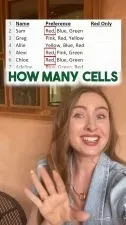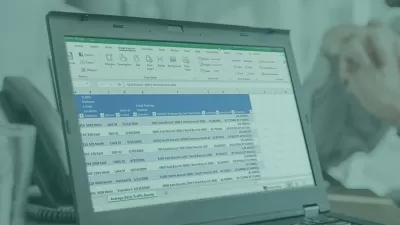Microsoft Excel - Excel Course from Beginner to Advanced
Marius Manola
11:08:43
Description
Excel into Microsoft Excel by taking this ultimate course from beginner to expert in MS EXCEL.
What You'll Learn?
- Learn how to use all of the Excel basic tools
- Learn to Navigate MS Excel
- Learn to format (text, cells, borders...)
- Learn to create tables
- Learn to work with charts
- Learn about data analyzing
- Learn to do Cell Operations
- Learn the most useful Shortcuts
- Learn to use the main Functions
Who is this for?
More details
DescriptionExcel is the most used spreadsheet program in the world, without any doubt. The skills to use Microsoft Excel properly can land you a job these days in no time.
Even though Excel is one of the most used programs in the Microsoft Suite, and there are 1.1 billion Excel users across the globe, most of those people don't have any idea of how Excel truly works. And those that do know how Excel works, have only some basic knowledge about the program. The magical thing about Excel is that it has been built to make all of your work much easier, and all its tools were made to help you.
Most employees don't use the special in-built tools that Excel uses, and therefore they have to do everything the old way, which takes an infinitely larger amount of time. With the right amount of knowledge, you can use Excel at work and speed up your work process up to x10.
This course will guide you through the most important tools Excel offers us, and how you can use them to speed up your work process.
--------------------------------------------------------------
Why learn Excel?
Excel is used for:
Data entry
Data management
Accounting
Financial analysis
Charting and graphing
Programming
Time management
Task management
Financial modeling
Customer relationship management (CRM)
Almost anything that needs to be organized!
--------------------------------------------------------------
Here's a list of the things you'll know to do after taking this course:
Know how to use the most basic tools for navigating through the program
Be able to Input and format your data
Create tables
Create charts
Format/Edit the charts and tables you will create
Sort data
Filter data
Use functions most of the functions
Much more
Who this course is for:
- Beginner and Intermediate Excel users
- ANYONE who needs to improve their Excel knowledge
- People looking forward to learning Excel from 0
Excel is the most used spreadsheet program in the world, without any doubt. The skills to use Microsoft Excel properly can land you a job these days in no time.
Even though Excel is one of the most used programs in the Microsoft Suite, and there are 1.1 billion Excel users across the globe, most of those people don't have any idea of how Excel truly works. And those that do know how Excel works, have only some basic knowledge about the program. The magical thing about Excel is that it has been built to make all of your work much easier, and all its tools were made to help you.
Most employees don't use the special in-built tools that Excel uses, and therefore they have to do everything the old way, which takes an infinitely larger amount of time. With the right amount of knowledge, you can use Excel at work and speed up your work process up to x10.
This course will guide you through the most important tools Excel offers us, and how you can use them to speed up your work process.
--------------------------------------------------------------
Why learn Excel?
Excel is used for:
Data entry
Data management
Accounting
Financial analysis
Charting and graphing
Programming
Time management
Task management
Financial modeling
Customer relationship management (CRM)
Almost anything that needs to be organized!
--------------------------------------------------------------
Here's a list of the things you'll know to do after taking this course:
Know how to use the most basic tools for navigating through the program
Be able to Input and format your data
Create tables
Create charts
Format/Edit the charts and tables you will create
Sort data
Filter data
Use functions most of the functions
Much more
Who this course is for:
- Beginner and Intermediate Excel users
- ANYONE who needs to improve their Excel knowledge
- People looking forward to learning Excel from 0
User Reviews
Rating
Marius Manola
Instructor's Courses
Udemy
View courses Udemy- language english
- Training sessions 58
- duration 11:08:43
- Release Date 2022/12/18