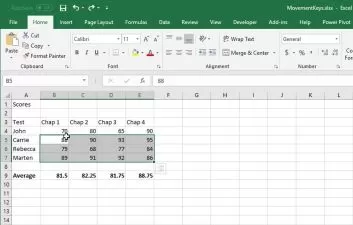Microsoft Excel Data Analysis with Formulas and VBA
Click Learning
2:28:25
Description
Microsoft Excel Data Analysis with Formulas and VBA. Learn Mastering Excel Data Analysis and Visualization.
What You'll Learn?
- Benefits of Using Advanced Functions in Data Analysis
- Using INDEX and MATCH Functions for Flexible Data Retrieval
- Concatenating Text Strings Using CONCATENATE and CONCAT Functions
- Calculating Time Differences and Durations
- Using Date and Time Functions for Data Analysis and Reporting
- Applying Logical Functions in Data Filtering and Validation
- Using Financial Functions for Investment Analysis and Financial Modeling
- Data Validation Techniques for Ensuring Data Integrity
- Understanding the Basics of VBA Programming
- Automating Repetitive Tasks with VBA Macros
Who is this for?
What You Need to Know?
More details
DescriptionUnleash the Power of Excel for Data Analysis!
Master Excel like a pro and transform raw data into actionable insights. This comprehensive course is designed to equip you with the essential Excel skills for data analysis, from basic formulas to advanced VBA programming. Whether you're a beginner looking to build a strong foundation or an experienced user aiming to enhance your capabilities, this course is designed to cater to all proficiency levels.
What you'll learn:
Excel Fundamentals: Get a solid foundation in Excel's interface, functions, and data manipulation techniques.
Data Cleaning and Preparation: Learn how to handle missing values, outliers, and inconsistencies in your data.
Formulas and Functions: Master a wide range of Excel formulas and functions for calculations, lookups, and data analysis.
Data Visualization: Create impactful charts and graphs to communicate your findings effectively.
PivotTables and Pivot Charts: Explore data from multiple perspectives and uncover hidden trends.
Data Analysis Tools: Utilize built-in Excel tools like Data Analysis Toolpak for statistical analysis.
VBA Programming: Automate repetitive tasks, build custom functions, and create interactive dashboards.
Why Take This Course?
Comprehensive Curriculum: Our course covers everything from the basics of Excel to advanced data analysis techniques and VBA programming.
Hands-On Projects: Engage in practical projects that reinforce your learning and allow you to apply concepts in real-world situations.
Expert Instructors: Learn from seasoned professionals with extensive experience in data analysis and Excel.
Flexible Learning: Study at your own pace with lifetime access to course materials, including video lectures, downloadable resources, and quizzes.
Community Support: Join a community of like-minded learners and gain support through discussion forums and peer interactions.
Who this course is for:
Business analysts
Data analysts
Financial analysts
Students and professionals looking to enhance their Excel skills
Anyone who wants to extract meaningful insights from data
By the end of this course, you will be able to:
Clean and prepare data for analysis
Perform complex calculations and data manipulations
Create informative and visually appealing data visualizations
Build interactive dashboards and reports
Automate data analysis tasks with VBA
Make data driven decisions and solve real world problems
Take the next step in your data analysis journey with "Microsoft Excel Data Analysis with Formulas and VBA." Empower yourself with the skills to analyze data more effectively and automate tasks with ease. Don't miss this opportunity to become an Excel power user! Enroll now and start your journey to data mastery.
Who this course is for:
- Anyone who wants to extract meaningful insights from data
- Students and professionals looking to enhance their Excel skills
- Business analysts, Data analysts, Financial analysts
Unleash the Power of Excel for Data Analysis!
Master Excel like a pro and transform raw data into actionable insights. This comprehensive course is designed to equip you with the essential Excel skills for data analysis, from basic formulas to advanced VBA programming. Whether you're a beginner looking to build a strong foundation or an experienced user aiming to enhance your capabilities, this course is designed to cater to all proficiency levels.
What you'll learn:
Excel Fundamentals: Get a solid foundation in Excel's interface, functions, and data manipulation techniques.
Data Cleaning and Preparation: Learn how to handle missing values, outliers, and inconsistencies in your data.
Formulas and Functions: Master a wide range of Excel formulas and functions for calculations, lookups, and data analysis.
Data Visualization: Create impactful charts and graphs to communicate your findings effectively.
PivotTables and Pivot Charts: Explore data from multiple perspectives and uncover hidden trends.
Data Analysis Tools: Utilize built-in Excel tools like Data Analysis Toolpak for statistical analysis.
VBA Programming: Automate repetitive tasks, build custom functions, and create interactive dashboards.
Why Take This Course?
Comprehensive Curriculum: Our course covers everything from the basics of Excel to advanced data analysis techniques and VBA programming.
Hands-On Projects: Engage in practical projects that reinforce your learning and allow you to apply concepts in real-world situations.
Expert Instructors: Learn from seasoned professionals with extensive experience in data analysis and Excel.
Flexible Learning: Study at your own pace with lifetime access to course materials, including video lectures, downloadable resources, and quizzes.
Community Support: Join a community of like-minded learners and gain support through discussion forums and peer interactions.
Who this course is for:
Business analysts
Data analysts
Financial analysts
Students and professionals looking to enhance their Excel skills
Anyone who wants to extract meaningful insights from data
By the end of this course, you will be able to:
Clean and prepare data for analysis
Perform complex calculations and data manipulations
Create informative and visually appealing data visualizations
Build interactive dashboards and reports
Automate data analysis tasks with VBA
Make data driven decisions and solve real world problems
Take the next step in your data analysis journey with "Microsoft Excel Data Analysis with Formulas and VBA." Empower yourself with the skills to analyze data more effectively and automate tasks with ease. Don't miss this opportunity to become an Excel power user! Enroll now and start your journey to data mastery.
Who this course is for:
- Anyone who wants to extract meaningful insights from data
- Students and professionals looking to enhance their Excel skills
- Business analysts, Data analysts, Financial analysts
User Reviews
Rating
Click Learning
Instructor's Courses
Udemy
View courses Udemy- language english
- Training sessions 22
- duration 2:28:25
- Release Date 2024/10/02