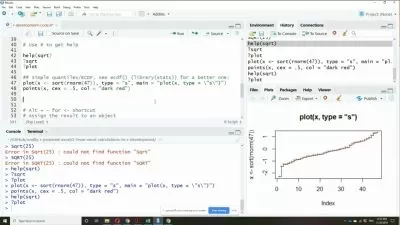Microsoft Excel Basics
John Cragle
58:04
Description
Learn Basic Excel Skills
What You'll Learn?
- Understand the Excel Interface and Basic Operations
- Master Basic Formatting and Data Organization
- Develop Skills in Basic Formulas and Functions
- Create Simple Charts and Graphs
- Create Formulas and More with this course
Who is this for?
What You Need to Know?
More details
DescriptionThis introductory course is tailored for those looking to gain a solid foundation in Microsoft Excel. Whether you're new to Excel or brushing up on the basics, this course will guide you through the essential features and functions of Excel, enabling you to efficiently manage and analyze data.Â
Understanding Excel Interface: Gain in-depth knowledge of Excel's interface, including advanced features.
Working with Worksheets and Workbooks: Learn Basic techniques for managing and organizing multiple worksheets and workbooks.
Basic Data Entry and Formatting: Develop Basic skills in entering and formatting data, including conditional formatting and custom styles.
Formulas and Functions: Delve deeper into complex formulas and functions, including logical, text, and date functions.
Creating Charts and Graphs: Learn to create a wider variety of charts and graphs and customize them for more effective data visualization.
Data Organization Techniques: Master advanced sorting and filtering, and explore introductory data analysis tools.
Introduction to PivotTables: Understand the basics of creating and using PivotTables for summarizing large datasets.
Data Validation and Error Checking: Learn techniques to validate data entry and troubleshoot common errors in spreadsheets.
Basic Macros and Automation: Get an introduction to using macros for automating repetitive tasks in Excel.
This course is ideal for beginners or those with a basic understanding of Excel. It's well-suited for students, office professionals, small business owners, and anyone looking to enhance their data management and analysis skills.
Who this course is for:
- Beginner to Advanced excel users
- Create Formulas and More with this course
- Basic Knowledge of excel
This introductory course is tailored for those looking to gain a solid foundation in Microsoft Excel. Whether you're new to Excel or brushing up on the basics, this course will guide you through the essential features and functions of Excel, enabling you to efficiently manage and analyze data.Â
Understanding Excel Interface: Gain in-depth knowledge of Excel's interface, including advanced features.
Working with Worksheets and Workbooks: Learn Basic techniques for managing and organizing multiple worksheets and workbooks.
Basic Data Entry and Formatting: Develop Basic skills in entering and formatting data, including conditional formatting and custom styles.
Formulas and Functions: Delve deeper into complex formulas and functions, including logical, text, and date functions.
Creating Charts and Graphs: Learn to create a wider variety of charts and graphs and customize them for more effective data visualization.
Data Organization Techniques: Master advanced sorting and filtering, and explore introductory data analysis tools.
Introduction to PivotTables: Understand the basics of creating and using PivotTables for summarizing large datasets.
Data Validation and Error Checking: Learn techniques to validate data entry and troubleshoot common errors in spreadsheets.
Basic Macros and Automation: Get an introduction to using macros for automating repetitive tasks in Excel.
This course is ideal for beginners or those with a basic understanding of Excel. It's well-suited for students, office professionals, small business owners, and anyone looking to enhance their data management and analysis skills.
Who this course is for:
- Beginner to Advanced excel users
- Create Formulas and More with this course
- Basic Knowledge of excel
User Reviews
Rating
John Cragle
Instructor's Courses
Udemy
View courses Udemy- language english
- Training sessions 21
- duration 58:04
- Release Date 2024/01/12