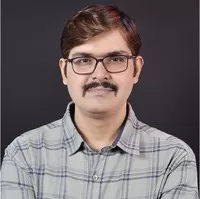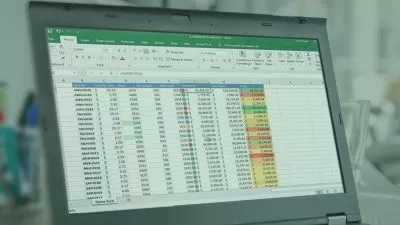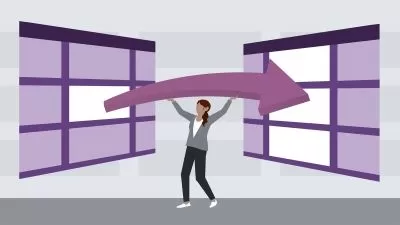Microsoft Excel - Advanced Excel Formulas & Functions
Nikkyani Academy
3:00:23
Description
Master Microsoft Excel - Advanced Excel Formulas & Functions, PivotTable, PivotChart and Power Pivot
What You'll Learn?
- Learn how to THINK like Excel, and write powerful and dynamic Excel formulas from scratch.
- Automate, streamline, and completely revolutionize your workflow with Excel Advance formula and function like Name Ranges, Vlookup, Hlookup and many more.
- Learn to Prepare Microsoft Excel data for PivotTable.
- Learn customization, formatting, filtering and many more in PivotTable.
- Learn how to Create and manage PivotTable calculations.
- Learn how to create Pivot chart base on PivotTable.
- Learn powerpivot to Create and manage Excel Data Models to pull in data from multiple sources and then creating relationship between them.
Who is this for?
What You Need to Know?
More details
DescriptionIt's time to learn Advanced Excel Formulas and Functions, PivotTable, PivotChart and Power Pivot
Whether you're starting from scratch or aspiring to become an absolute Excel power user, you've come to the right place.
This course will give you understanding of the Advanced Excel Formulas and Functions, PivotTable, PivotChart and Power Pivot that transform Excel from a basic spreadsheet program into a dynamic and powerful analytics tool.
This Microsoft Excel - Advanced Excel Formulas & Functions, PivotTable, PivotChart and Power Pivot Course will tell you simply what each formula does, how they can be applied in a number of ways.
I have divided this course in different sections including:
PivotTable
PivotChart
Power Pivot
Conditional Functions
Lookup Functions
Text-Based Functions
Formula Auditing
Protecting Excel Worksheet and Workbook
What-if Analysis Tools
As the founder of Nikkyani Academy. My teaching style is conversational, authentic, easy and to the point, and I will always communicate complex/ difficult concepts in a framework that is clear and easy to understand.
If you're looking for the ONE course where you can learn Microsoft Excel - Advanced Excel Formulas & Functions, PivotTable, PivotChart and Power Pivot that you need to know to become an absolute Excel Hero, you've found it.
See you in the course!
Nikk ( Founder, Nikkyani Academy)
*NOTE: Full course includes downloadable resources, course quizzes and lifetime access and a 30-day money-back guarantee. Most lectures compatible with Excel 2007, Excel 2010, Excel 2013, Excel 2016, Excel 2019, Excel 2021 & Office 365.
Who this course is for:
- Those who want to expand their skill set and want to take their career in excel to a new level.
- Those who want to write advanced excel formulas from scratch.
- Those who want to make there job in excel more dynamic.
- Those who want to learn Microsoft Excel - Advance Formulas & Functions, PivotTable, PivotChart and Power Pivot in One Course.
- Excel users looking to build powerful analytical thinking and business intelligence skills.
It's time to learn Advanced Excel Formulas and Functions, PivotTable, PivotChart and Power Pivot
Whether you're starting from scratch or aspiring to become an absolute Excel power user, you've come to the right place.
This course will give you understanding of the Advanced Excel Formulas and Functions, PivotTable, PivotChart and Power Pivot that transform Excel from a basic spreadsheet program into a dynamic and powerful analytics tool.
This Microsoft Excel - Advanced Excel Formulas & Functions, PivotTable, PivotChart and Power Pivot Course will tell you simply what each formula does, how they can be applied in a number of ways.
I have divided this course in different sections including:
PivotTable
PivotChart
Power Pivot
Conditional Functions
Lookup Functions
Text-Based Functions
Formula Auditing
Protecting Excel Worksheet and Workbook
What-if Analysis Tools
As the founder of Nikkyani Academy. My teaching style is conversational, authentic, easy and to the point, and I will always communicate complex/ difficult concepts in a framework that is clear and easy to understand.
If you're looking for the ONE course where you can learn Microsoft Excel - Advanced Excel Formulas & Functions, PivotTable, PivotChart and Power Pivot that you need to know to become an absolute Excel Hero, you've found it.
See you in the course!
Nikk ( Founder, Nikkyani Academy)
*NOTE: Full course includes downloadable resources, course quizzes and lifetime access and a 30-day money-back guarantee. Most lectures compatible with Excel 2007, Excel 2010, Excel 2013, Excel 2016, Excel 2019, Excel 2021 & Office 365.
Who this course is for:
- Those who want to expand their skill set and want to take their career in excel to a new level.
- Those who want to write advanced excel formulas from scratch.
- Those who want to make there job in excel more dynamic.
- Those who want to learn Microsoft Excel - Advance Formulas & Functions, PivotTable, PivotChart and Power Pivot in One Course.
- Excel users looking to build powerful analytical thinking and business intelligence skills.
User Reviews
Rating
Nikkyani Academy
Instructor's Courses
Udemy
View courses Udemy- language english
- Training sessions 47
- duration 3:00:23
- Release Date 2023/10/28