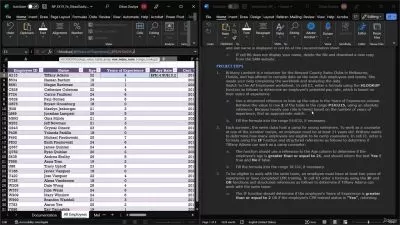Microsoft Excel: A Beginners’ Guide to Pivot Tables in Excel
Simon Sez IT
5:36:44
Description
We need to analyze data these days since we live in a very data-driven world. Therefore, data is important in any business, whether you are looking for trends or forecasting future business needs. As there is a lot of importance placed on data analysis, you must have the relevant skills to analyze data effectively. Pivot Tables is an essential Excel skill for jobs that involve analyzing and visualizing large amounts of data. Pivot Tables are an interactive way of quickly summarizing large amounts of data by grouping and aggregating data sets and analyzing data clearly and effectively. This course will discuss the importance of cleaning your data before creating your first Pivot Table. You’ll also learn how to create Pivot Charts and how to format your Pivot Tables and Charts. This course includes downloadable Excel data files that the instructor uses in the guide to follow along. By the end of this course, you'll learn the skills required to be able to clean the data, put it in the Pivot Table, analyse the data efficiently, and keep it updated with a single click. Therefore, by opting for this course, you’ll be able to take your own information and leverage Pivot Tables to answer questions with ease. All the resource files are uploaded on the GitHub repository at https://github.com/PacktPublishing/Microsoft-Excel-A-Beginners-Guide-to-Pivot-Tables-in-Excel
More details
User Reviews
Rating
Simon Sez IT
Instructor's Courses
PacktPub
View courses PacktPub- language english
- Training sessions 64
- duration 5:36:44
- English subtitles has
- Release Date 2023/04/03