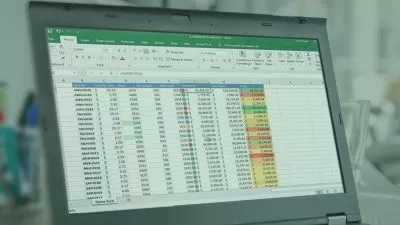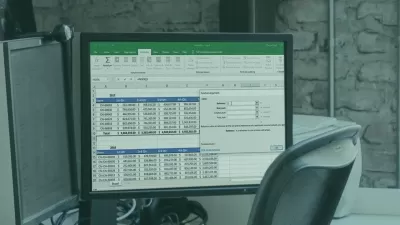Microsoft Excel 365 Master Class : Beginner to Advanced
Arman Ali
11:37:52
Description
MS-Excel A-Z Microsoft Course. Microsoft Excel 2013, 2016, Excel 2019 and Microsoft/Office 365/2024
What You'll Learn?
- Learn Excel 365 from complete Beginner level to Advanced level
- Learn how to use basic excel functions to using it for charts
- Allowing you to complete office presentation and save time
- Setting the base for the latest in MS-Excel
Who is this for?
What You Need to Know?
More details
DescriptionMicrosoft Excel 365 Full Basic to Advanced level Package
Master Microsoft Excel 365 from Beginner to Advanced Level
Build a solid understanding on the Basics of Microsoft Excel
Learn the most common Excel functions used in the Office
Learn Microsoft Excel automation to increase efficiency in your day to day tasks
learn tips and tricks how to maintain large sets of Excel data in a list or table
Create dynamic reports by mastering one of the most popular tools, PivotTables
Take control by unlocking dynamic formulas with IF, VLOOKUP, INDEX, MATCH functions.
Set up base for career advancement with MS-EXCEL 365
This course is broken down into 17 Sections:
Each Section takes you step by step through Excel so that even if you are beginning or are intermediate level user, your foundation is built up thoroughly, so that you can understand complex functions and get creative with complexity as offered by this course.
I have added practical uses in lectures, which are driven by real life scenarios and things used in corporate level whether you are in Finance, HR, Marketing and Sales, or Admin.
Enroll and take a deep dive of the most popular worldwide spreadsheet tool, Microsoft Excel. As a Microsoft Corporate Expert I will use my 10+ years of Excel use to guide you step by step through the beginner to advanced level and beyond.
You will start at the very basics, building a solid foundation that will give you further knowledge as you progress into intermediate and advanced level topics.
At completion of this course you will have mastered the most popular Excel tools and have the confidence to complete any Excel tasks with efficiency and grace. See below a glimpse into what you will be learning:
Creating effective spreadsheets
Managing large sets of data
Mastering the use of some of Excel's most popular and highly sought after functions (SUM, VLOOKUP, IF, AVERAGE, INDEX/MATCH amongst others)
Create dynamic report with Excel PivotTables
learn to Audit &Â Analyze Excel Worksheet formulas to ensure how to bring quality in worksheet
What's Included?
10+ Hours of Step by Step Video Lectures.
Downloadable Exercise Files to follow along and practice with
Additional Exercise Files are provided at the end of each major section that can be download and practice the skills you've learned
So, what are you waiting for, enroll now and take the next step in mastering Excel and go from Excel Novice to Excel Corporate Elite
Who this course is for:
This Microsoft Excel courses will take you through 17 levels of Microsoft Excel topics (Beginner, Intermediate, Advanced).
If your looking to take your Excel skills from beginner to advanced level and beyond, then this course is for you.
Who this course is for:
- Anyone who wants to work in Office environment and needs MS-EXCEL
Microsoft Excel 365 Full Basic to Advanced level Package
Master Microsoft Excel 365 from Beginner to Advanced Level
Build a solid understanding on the Basics of Microsoft Excel
Learn the most common Excel functions used in the Office
Learn Microsoft Excel automation to increase efficiency in your day to day tasks
learn tips and tricks how to maintain large sets of Excel data in a list or table
Create dynamic reports by mastering one of the most popular tools, PivotTables
Take control by unlocking dynamic formulas with IF, VLOOKUP, INDEX, MATCH functions.
Set up base for career advancement with MS-EXCEL 365
This course is broken down into 17 Sections:
Each Section takes you step by step through Excel so that even if you are beginning or are intermediate level user, your foundation is built up thoroughly, so that you can understand complex functions and get creative with complexity as offered by this course.
I have added practical uses in lectures, which are driven by real life scenarios and things used in corporate level whether you are in Finance, HR, Marketing and Sales, or Admin.
Enroll and take a deep dive of the most popular worldwide spreadsheet tool, Microsoft Excel. As a Microsoft Corporate Expert I will use my 10+ years of Excel use to guide you step by step through the beginner to advanced level and beyond.
You will start at the very basics, building a solid foundation that will give you further knowledge as you progress into intermediate and advanced level topics.
At completion of this course you will have mastered the most popular Excel tools and have the confidence to complete any Excel tasks with efficiency and grace. See below a glimpse into what you will be learning:
Creating effective spreadsheets
Managing large sets of data
Mastering the use of some of Excel's most popular and highly sought after functions (SUM, VLOOKUP, IF, AVERAGE, INDEX/MATCH amongst others)
Create dynamic report with Excel PivotTables
learn to Audit &Â Analyze Excel Worksheet formulas to ensure how to bring quality in worksheet
What's Included?
10+ Hours of Step by Step Video Lectures.
Downloadable Exercise Files to follow along and practice with
Additional Exercise Files are provided at the end of each major section that can be download and practice the skills you've learned
So, what are you waiting for, enroll now and take the next step in mastering Excel and go from Excel Novice to Excel Corporate Elite
Who this course is for:
This Microsoft Excel courses will take you through 17 levels of Microsoft Excel topics (Beginner, Intermediate, Advanced).
If your looking to take your Excel skills from beginner to advanced level and beyond, then this course is for you.
Who this course is for:
- Anyone who wants to work in Office environment and needs MS-EXCEL
User Reviews
Rating
Arman Ali
Instructor's Courses
Udemy
View courses Udemy- language english
- Training sessions 111
- duration 11:37:52
- Release Date 2024/06/16






![Microsoft Excel Formulas [ For Office Use ] -2023](https://traininghub.ir/image/course_pic/14157-x225.webp)