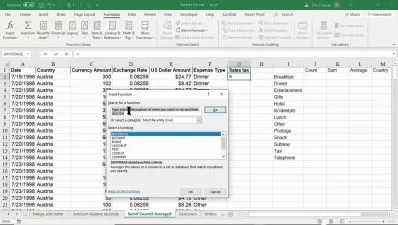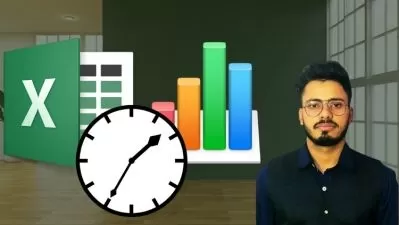Microsoft Excel 365 Business Essentials
Donna Hanson
1:28:21
Description
Get Started with the Basics for Business
What You'll Learn?
- Identify the Microsoft Excel foundational spreadsheet skills that are needed in business
- How to utilize Excel tools to simplify common tasks and activities in spreadsheets
- How to format cells depending on needs and content - ie numbers and text as well as troubleshooting
- How to set up and create simple graphs
- Simple formulas needed in everyday business.
- Clarity of features and tools in Excel required in a day to day business context
Who is this for?
What You Need to Know?
More details
DescriptionUnlock the power of Excel in your everyday tasks with this comprehensive business focused, beginner-friendly course.
Tailored specifically for those new to Excel or those who have never had formal training, this program provides a solid foundation along with step by step guidance through a range of essential tools, tips, features and functions to navigate and utilize spreadsheets effectively in a business environment.
You will begin by exploring how Excel treats data, as well as understanding the various mouse pointers and their timesaving features. As you progress you will deep dive into essential formatting tools, tips and techniques to produce professional looking spreadsheets every time.
You will also learn how to organize data, create common functions, and produce basic charts to boost your productivity and confidence in the workplace.
The course is structured to provide you with practical insights with each lesson exploring real-world examples. There is also a downloadable exercise file to practice on to reinforce the concepts taught, ensuring you can immediately apply what you've learned to your job.
By the end of the program, you will have gained the skills and confidence you need to use Excel as a part of your everyday tool kit for business activities helping improve your productivity, confidence and efficiency.
Regardless of your role in finance, logistics, administration or any role that involves data management, this program is the first step towards mastering Excel in the workplace.
Who this course is for:
- This course is written for users of Excel who have had little to no training or are looking to fill their Excel knowledge or skill gaps
- For example, users new to administrative roles who are looking for practical insights applicable to a work environment rather than generic how to topics.
Unlock the power of Excel in your everyday tasks with this comprehensive business focused, beginner-friendly course.
Tailored specifically for those new to Excel or those who have never had formal training, this program provides a solid foundation along with step by step guidance through a range of essential tools, tips, features and functions to navigate and utilize spreadsheets effectively in a business environment.
You will begin by exploring how Excel treats data, as well as understanding the various mouse pointers and their timesaving features. As you progress you will deep dive into essential formatting tools, tips and techniques to produce professional looking spreadsheets every time.
You will also learn how to organize data, create common functions, and produce basic charts to boost your productivity and confidence in the workplace.
The course is structured to provide you with practical insights with each lesson exploring real-world examples. There is also a downloadable exercise file to practice on to reinforce the concepts taught, ensuring you can immediately apply what you've learned to your job.
By the end of the program, you will have gained the skills and confidence you need to use Excel as a part of your everyday tool kit for business activities helping improve your productivity, confidence and efficiency.
Regardless of your role in finance, logistics, administration or any role that involves data management, this program is the first step towards mastering Excel in the workplace.
Who this course is for:
- This course is written for users of Excel who have had little to no training or are looking to fill their Excel knowledge or skill gaps
- For example, users new to administrative roles who are looking for practical insights applicable to a work environment rather than generic how to topics.
User Reviews
Rating
Donna Hanson
Instructor's Courses
Udemy
View courses Udemy- language english
- Training sessions 39
- duration 1:28:21
- Release Date 2024/12/21