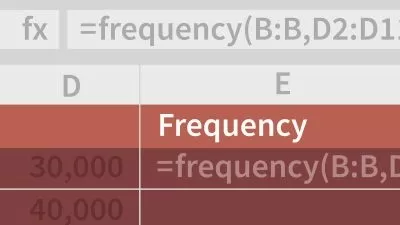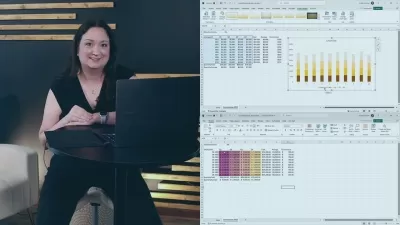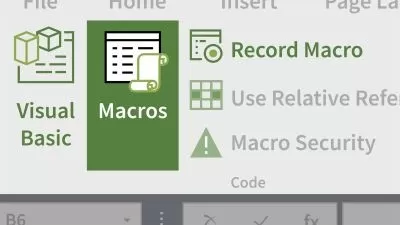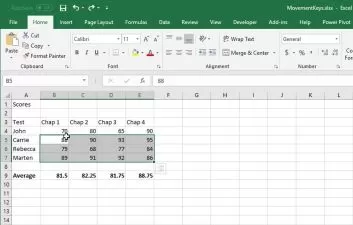Microsoft Excel 2023: Advanced Excel Formulas and Shortcuts
SiemHunters Academy
4:59:21
Description
From Beginner to Expert - 2023 with latest techniques and pivoting tables | Microsoft Certified Master Instructor
What You'll Learn?
- You'll learn Microsoft Excel 2023 from beginner to advance
- Learn Linking workbooks & Shortcuts
- using advanced sorting and filtering
- Working with range names and sub totals
- Creating table, formatting tables, and calculating the table
- Conditional formatting, databases, icon sets, and color scalers
- Modifying or removing conditional formatting
- Working with charts, elements, formatting charts and dual axis charts
- creating pivoting tables, Data analysis, and formatting
- Slicers, Formatting slicers, chart wizard, and power pivot add-on
Who is this for?
What You Need to Know?
More details
DescriptionLearn learn Microsoft Excel easily and quickly Microsoft excel 2023
You'll Learn everything you need to know about Microsoft Excel 2023.
From the basic fundamentals, to the most advanced features and data organizations using pivoting and charts.
This course designed by a Microsoft Certified Master Instructor & industrial expert in cyber security reports with excel.
You'll learn microsoft excel 2023 with latest techniques, tactics, and pivoting.
Course Outline:
Working with Linking workbooks
you'll learn Consolidate feature
working with Shortcuts
sort nd filter
working with range names
Sub totals
Create a table
Formatting a table
Sot and filter by names and color
Filter with slicers
Calculate with table
Removing errors
Export, refresh converting tables
Conditional formatting
Highlighying cells top and bottom
Database, icons sets, color scaler
Using custom fonts and colors
Using conditional formatting
Modifying or removing conditional formatting
Creating charts
Understand the chart elements
Modifying chart elements
Changing and moving charts
Formatting charts
Adjusting numbering
Cretinv dual axis chart
Forecasting with trend lines
Creating chart templates
Displying trends with sparkling tools
What is pivot table
Creating pivot table
Pivot table field plane
Data organisation and analysis with pivot table
Formatting pivot chart
Creating pivot charts
Slicers
Formatting slicers
Chart wizard
Adding a calculated field
Creating filter pages for a pivot
Power pivot add in
Who this course is for:
- Data analyst
- Data entry
- Data experts
Learn learn Microsoft Excel easily and quickly Microsoft excel 2023
You'll Learn everything you need to know about Microsoft Excel 2023.
From the basic fundamentals, to the most advanced features and data organizations using pivoting and charts.
This course designed by a Microsoft Certified Master Instructor & industrial expert in cyber security reports with excel.
You'll learn microsoft excel 2023 with latest techniques, tactics, and pivoting.
Course Outline:
Working with Linking workbooks
you'll learn Consolidate feature
working with Shortcuts
sort nd filter
working with range names
Sub totals
Create a table
Formatting a table
Sot and filter by names and color
Filter with slicers
Calculate with table
Removing errors
Export, refresh converting tables
Conditional formatting
Highlighying cells top and bottom
Database, icons sets, color scaler
Using custom fonts and colors
Using conditional formatting
Modifying or removing conditional formatting
Creating charts
Understand the chart elements
Modifying chart elements
Changing and moving charts
Formatting charts
Adjusting numbering
Cretinv dual axis chart
Forecasting with trend lines
Creating chart templates
Displying trends with sparkling tools
What is pivot table
Creating pivot table
Pivot table field plane
Data organisation and analysis with pivot table
Formatting pivot chart
Creating pivot charts
Slicers
Formatting slicers
Chart wizard
Adding a calculated field
Creating filter pages for a pivot
Power pivot add in
Who this course is for:
- Data analyst
- Data entry
- Data experts
User Reviews
Rating
SiemHunters Academy
Instructor's Courses
Udemy
View courses Udemy- language english
- Training sessions 42
- duration 4:59:21
- Release Date 2023/07/17