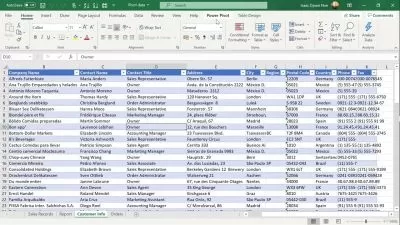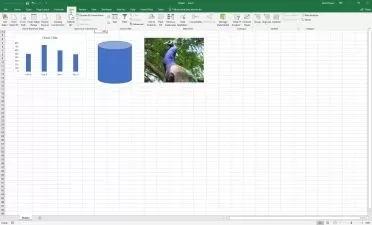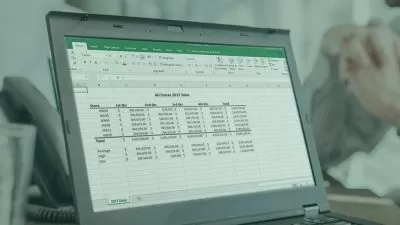Microsoft Excel 2022 from Beginner to Advance
Focused View
5:37:33
11 View
1. Introduction.mp4
05:58
1. Introduction to Excel.mp4
07:41
2. Basics Data Entry.mp4
05:27
3. Basic Formula in Excel.mp4
05:15
4. Relative References.mp4
04:56
5. Order of Operations.mp4
04:30
6. Ranges in Excel.mp4
05:47
7. Save and Save as.mp4
02:38
8. Opening Files in Excel.mp4
01:37
9. Working with Freeze Panes.mp4
04:42
10. Split Screen in Excel.mp4
03:03
11. Header and Footer.mp4
07:04
12. Print Titles.mp4
04:24
13. Comments and Notes in Excel.mp4
10:58
14. Print Options.mp4
05:34
15. Adding and Deleting Rows, Columns, and Cells.mp4
02:46
16. Changing Columns and Rows Width.mp4
01:54
17. Working with Cut, Copy and Past in Excel.mp4
06:21
18. Introduction to Functions and Formulas in Excel.mp4
10:22
1. Working with sheets.mp4
06:55
2. 3D formulas.mp4
04:29
3. Formatting Numbers.mp4
05:38
4. Working with Sheet Alignment-1.mp4
04:08
5. Working with Sheet Alignment-2.mp4
04:58
6. Format Painter.mp4
02:30
7. Boarder and Shading-1.mp4
05:28
8. Boarder and Shading-2.mp4
03:47
9. Create Range Names.mp4
03:45
10. Watch Window.mp4
02:52
11. Remove Duplicates.mp4
01:24
12. Sheets Sorting.mp4
03:48
13. Search Within Sheet or Workbook.mp4
09:04
14. Sheet Protection.mp4
08:25
15. Fill Handle and Custom List.mp4
06:56
16. Data Validation.mp4
06:32
17. Working With Tables.mp4
11:15
18. Introduction to Charts.mp4
10:04
19. Pivot Tables and Pivot Charts.mp4
05:40
20. Slicer.mp4
02:44
1. Count and Countif Functions.mp4
07:59
2. Sum and Sumif Functions.mp4
11:28
3. If Functions.mp4
06:02
4. AND , OR functions.mp4
10:11
5. IFs Functions.mp4
04:59
6. Dated If Functions.mp4
04:02
7. Date and Times Functions.mp4
08:36
8. Age Calculations.mp4
02:55
9. VLOOKUP Functions PART-1.mp4
12:14
10. VLOOKUP Functions Part-2.mp4
06:19
11. Forecast Functions.mp4
04:18
12. Maxif and Minif Functions.mp4
04:21
13. Mode Function.mp4
02:42
14. Standard Deviation Function.mp4
04:18
15. Rank and Rank Average Functions.mp4
04:01
16. Rand, Rand Between and Rand Array Function.mp4
05:09
17. Join, Left, Right, Mid, Find and Substitute Functions.mp4
07:53
18. Search, Lower,Upper,Proper,Trim,Count, Text Functions.mp4
05:29
19. Average and Average If Functions.mp4
03:11
20. Today and Now Functions.mp4
03:05
21. Work day and Network day Functions.mp4
04:23
22. Auto Functions.mp4
02:39
More details
User Reviews
Rating
average 0
Focused display

Udemy
View courses UdemyStudents take courses primarily to improve job-related skills.Some courses generate credit toward technical certification. Udemy has made a special effort to attract corporate trainers seeking to create coursework for employees of their company.
- language english
- Training sessions 61
- duration 5:37:33
- Release Date 2024/05/24