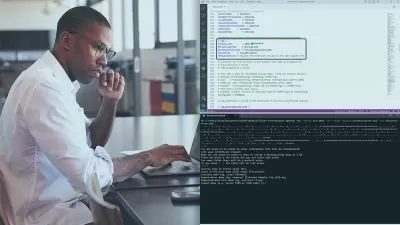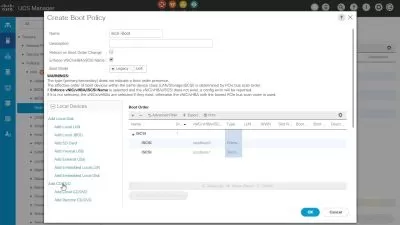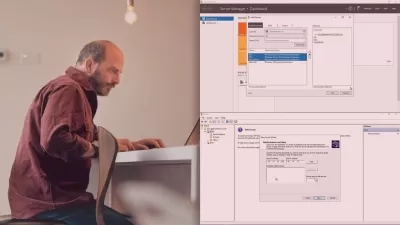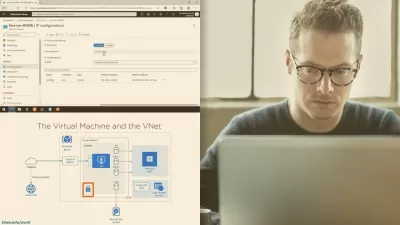Microsoft Endpoint Manager: Package Software for Deployment with MECM and Intune
Greg Shields
1:02:11
Description
Step away from MECM and Intune as you explore the art and science of software packaging in this course.
What You'll Learn?
At exactly the midpoint of this learning path, we have completed the steps necessary to build both an Intune and MECM environment, including their integration together. The second half of this learning path turns its attentions to actually using this environment. It begins with this course, which explores the tactics and techniques in software packaging -- all of which are needed to be successful in deploying software to devices via either half of Microsoft Endpoint Manager.
In this eighth course out of sixteen, Microsoft Endpoint Manager: Package Software for Deployment with MECM and Intune, you'll begin with an introduction to the art of software packaging. Today's software delivery mechanisms for Microsoft applications recognize a half-dozen major categories of application installations. This course's first module introduces you to the high-level best practices for addressing each. Next and finally, once you understand the high level tactics, you'll dig into the click-by-click steps needed to package and repackage each major category using tools that are freely available.
More details
User Reviews
Rating
Greg Shields
Instructor's Courses
Pluralsight
View courses Pluralsight- language english
- Training sessions 15
- duration 1:02:11
- level average
- English subtitles has
- Release Date 2023/12/15