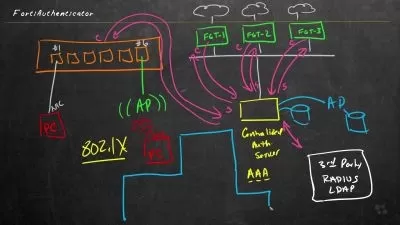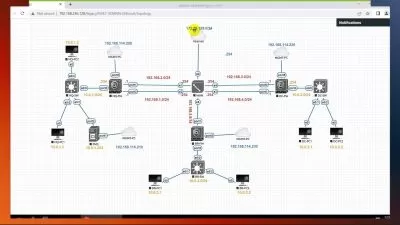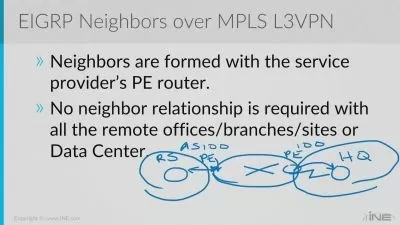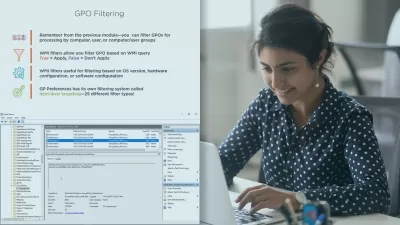Microsoft Endpoint Manager: Inventory, Queries/Collections, and CMPivot with MECM
Greg Shields
2:13:42
Description
Explore the data collection and presentation side of Configuration Manager in this course as you customize hardware and software inventory, create queries and collections, and get to know the CMPivot tool.
What You'll Learn?
The previous course finishes most of the foundational configurations to get an MECM primary site operational. But one final preparation involves the settings required to configure and customize hardware and software inventory collection. Enabling this data collection delivers access to an impressive range of machine characteristics. Understanding both the art and the science of then querying that data is arguably the most important and the most difficult part of the job.
In this fourth course out of sixteen, Microsoft Endpoint Manager: Inventory, Queries/Collections, and CMPivot with MECM, you'll begin by walking through the enabling and customization of hardware and software inventory on attached clients. Then, you'll dig deeply into the practices -- and the creativity -- in building useful queries that can be turned into ConfigMgr collections. Next, for those situations when you need absolute real-time client data, you'll see how CMPivot can accomplish the task. Then, you'll explore MECM's reporting engine and how to customize reports. Finally, you'll explore some special use cases for this collected data with Asset Intelligence andf Software Metering. By then end of this course, you'll have a better understanding of the settings required to configure and customize hardware and software inventory collection.
More details
User Reviews
Rating
Greg Shields
Instructor's Courses
Pluralsight
View courses Pluralsight- language english
- Training sessions 36
- duration 2:13:42
- level average
- Release Date 2023/12/15