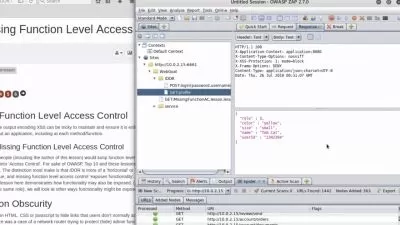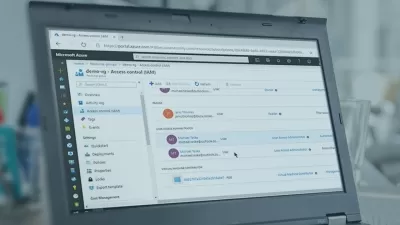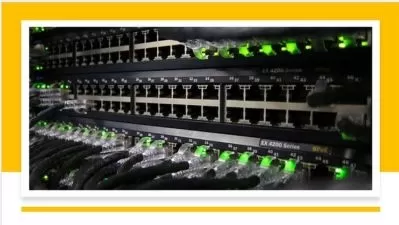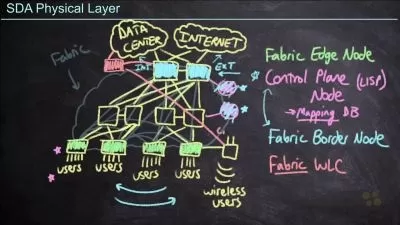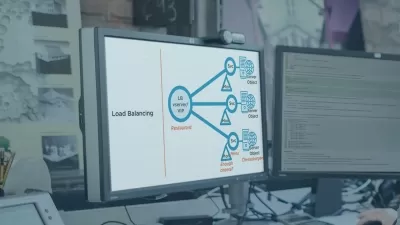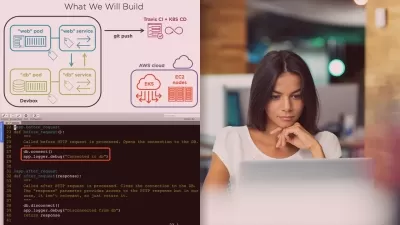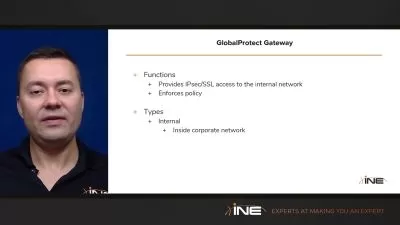Microsoft Endpoint Manager: Device Configuration and Endpoint Protection with Intune
Greg Shields
2:54:58
Description
Go deep into device configuration and endpoint protection in this course. Build configuration profiles and ADMX-backed policies, deploy endpoint security settings, app protection policies, and device certificates, all using Microsoft Intune.
What You'll Learn?
One might argue that there's an "old" way and a "new" way to performing device configuration and endpoint protection. The old way focused on files and registry keys, sometimes hacking either or both to force a machine into a certain configuration. The new way is more MDM-like in nature, leveraging onboard Configuration Service Providers to manage, perform, and report back on the change.
In this twelfth course out of sixteen, Microsoft Endpoint Manager: Device Configuration and Endpoint Protection with Intune, you'll explore deeply how Intune enacts change via the latter of these approaches. First, you'll start with an introduction to the basic foundation of device configuration in Intune -- the configuration profile, which accomplishes a lot but not everything. Next, you'll dig deeply into custom configurations using ADMX-backed profiles. Then, you'll explore how configuration profiles can enable many of the common endpoint protection services in Windows. Afterwards, you'll walk through an end-to-end example of deploying certificates to Intune-enrolled devices. Finally, you'll see a special use case that is App Protection Policies for encrypting and protecting data as it gets created. By the end of this course, you'll be one step further on your path to understanding the vast ways of using Intune as part of Microsoft Endpoint Manager.
More details
User Reviews
Rating
Greg Shields
Instructor's Courses
Pluralsight
View courses Pluralsight- language english
- Training sessions 44
- duration 2:54:58
- level average
- English subtitles has
- Release Date 2023/12/15