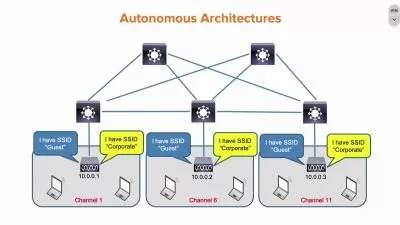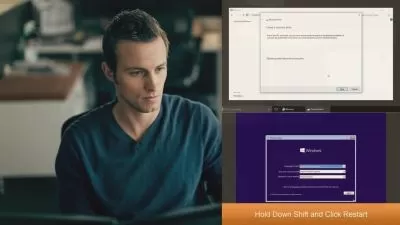Microsoft Endpoint Manager: Deploy MECM Clients
Greg Shields
59:16
Description
Learn the best ways to prepare for, deploy clients, and monitor client health in this course.
What You'll Learn?
With a primary site and site server now installed, this course turns the attention to MECM's clients. While MECM is a great solution for deploying software, there is as you might imagine some client-side bootstrapping that's required to install clients and begin communication. MECM supports at least six different ways to deploy client software, as well as innumerable ways to customize client behaviors once installed.
In this third course out of sixteen, Microsoft Endpoint Manager: Deploy MECM Clients, you'll begin by exploring the preparatory configurations that are required for any MECM primary site before beginning client deployment. Next, you'll first walk through four of the six major client deployment options, including all the steps you'll need to successfully automate your deployments. Finally, once installed, you'll explore the MECM client itself. By the end of this course, you'll understand the user-focused UI, as well as the monitoring solutions in the MECM console for validating client health over time.
More details
User Reviews
Rating
Greg Shields
Instructor's Courses
Pluralsight
View courses Pluralsight- language english
- Training sessions 21
- duration 59:16
- level average
- English subtitles has
- Release Date 2023/12/15