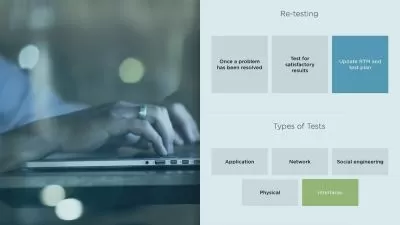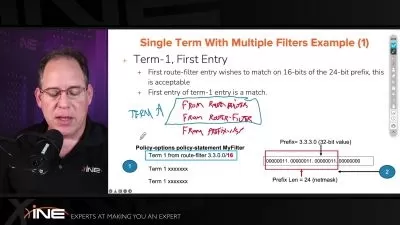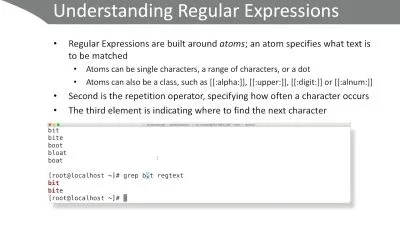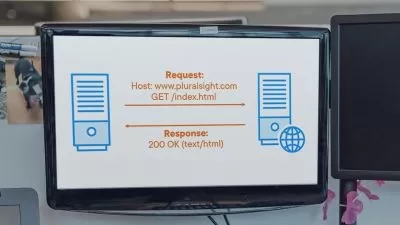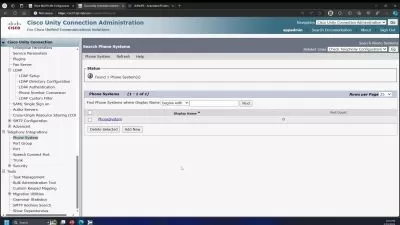Microsoft Endpoint Manager: Deploy Applications with MECM
Greg Shields
2:25:28
Description
Dive deeply into the intricate detail of deploying applications with MECM in this course.
What You'll Learn?
Your work in packaging applications in the last course of this learning path sets the stage for delivering those applications in this course. MECM includes a robust -- and some might say complicated -- engine for configuring the who, when, and how applications get deployed. Configuring an application for deployment can literally require dozens of clicks, along with significant planning for all the deployment options you'll need to configure. Disentangling those options and walking you through the process is the mission for this course.
In this ninth course out of sixteen, Microsoft Endpoint Manager: Deploy Applications with MECM, you'll begin by preparing the MECM infrastructure for software deployment, including all the prerequisite configurations to enable software deployment to Windows devices. Next, you'll experience a comprehensive look at all the options that require attention for successfully crafting a deployment. Then, you'll explore the monitoring visualizations MECM provides alongside the troubleshooting tactics you can use in resolving failed deployments. Finally, you'll explore a series of advanced topics in MECM software deployment that exist to address a wide range of edge use cases.
More details
User Reviews
Rating
Greg Shields
Instructor's Courses
Pluralsight
View courses Pluralsight- language english
- Training sessions 33
- duration 2:25:28
- level average
- Release Date 2023/12/15