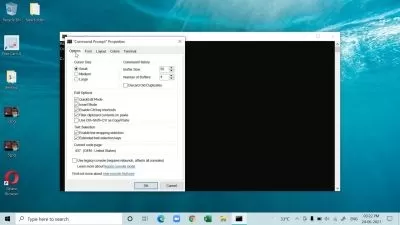Microsoft Edge
Focused View
ClipTraining
2:07:04
157 View
01. Getting Started.mp4
02:00
02. Change Page Layout.mp4
06:51
03. Set Pages on Startup.mp4
03:39
04. Changing the Appearance.mp4
05:04
05. Customizing the Toolbar.mp4
04:19
06. Customizing Fonts.mp4
04:05
07. Add Favorites.mp4
06:22
08. Manage Browser History.mp4
04:02
09. Manage Downloads.mp4
06:30
10. Install and Use Extensions.mp4
06:04
11. Using Collections.mp4
05:02
12. Save a Website as an App.mp4
04:12
13. Using Web Select and Web Capture.mp4
05:13
1. Manage Profile Settings.mp4
05:21
2. Sync a Profile.mp4
03:59
3. Add a Profile.mp4
04:05
4. Saving Passwords.mp4
07:29
5. Saving Addresses.mp4
05:13
6. Saving Payment Info.mp4
03:31
1. Tracking Prevention.mp4
06:37
2. Clearing Browsing Data.mp4
05:04
3. Services Settings.mp4
05:53
4. InPrivate Browsing.mp4
05:26
1. Immersive Reader.mp4
04:43
2. Picture in Picture and Cast to Device.mp4
03:04
3. Pin to Taskbar.mp4
03:16
Description
Watch this Microsoft Edge course to learn how to work with the latest version of the Microsoft Edge browser in Windows 10.
What You'll Learn?
In this course, Microsoft Edge, you will learn how to work with the latest version of the Microsoft Edge browser in Windows 10. First, you will learn the basics of using the Edge browser. Then you will learn how to manage your profile and privacy settings. Finally, you’ll learn about browsing features.
More details
User Reviews
Rating
average 0
Focused display
Category
ClipTraining
Instructor's CoursesClipTraining, an industry leader in affordable cloud-based training and support, is a provider of Windows/Office/Office 365 and Security task-based end-user training videos. Our goal is to provide engaging training that ensure the learner can succeed in mastering new skills or enhancing existing ones.

Pluralsight
View courses PluralsightPluralsight, LLC is an American privately held online education company that offers a variety of video training courses for software developers, IT administrators, and creative professionals through its website. Founded in 2004 by Aaron Skonnard, Keith Brown, Fritz Onion, and Bill Williams, the company has its headquarters in Farmington, Utah. As of July 2018, it uses more than 1,400 subject-matter experts as authors, and offers more than 7,000 courses in its catalog. Since first moving its courses online in 2007, the company has expanded, developing a full enterprise platform, and adding skills assessment modules.
- language english
- Training sessions 26
- duration 2:07:04
- level preliminary
- English subtitles has
- Release Date 2023/02/27