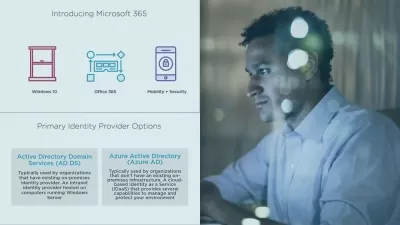Microsoft Dynamics 365 Sales Essential Training
Dian Taylor
1:55:40
Description
Microsoft Dynamics 365 empowers users to manage leads, contacts, and data to create streamlined workflows for sales, customer service, and client management. In this course, instructor Dian Taylor explores how to use the Microsoft Dynamics CRM platform to manage contact information, leads, and actions. Dian goes over the Dynamics 365 interface, then dives into specific functions through the lens of both sales and customer service tracking. She covers basics like accessing and sorting records and views, creating a new record, building queries, and more. Dian shows you techniques and tools to boost your sales efficiency with Dynamics 365, then explains how Dynamics 365 can help you generate, track, and manage opportunities. She shows you how to work with quotes and work in the field, including detailed how-tos on using the Mobile Application app. Plus, Dian demonstrates how to use charts and dashboards, access Excel templates, and review forecasts.
More details
User Reviews
Rating
Dian Taylor
Instructor's Courses
Linkedin Learning
View courses Linkedin Learning- language english
- Training sessions 33
- duration 1:55:40
- Release Date 2024/10/14