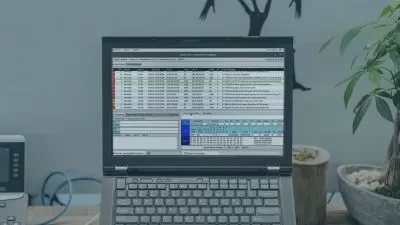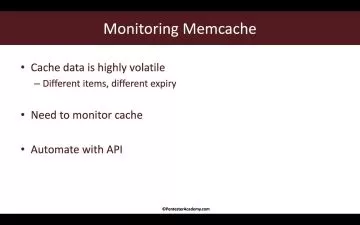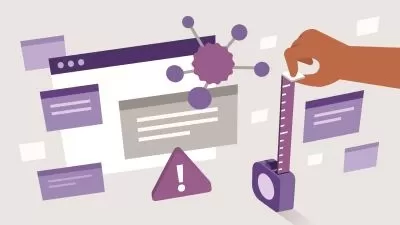Microsoft Defender for Office 365
Focused View
Robert McMillen
2:16:44
84 View
01 - Secure your organization with Microsoft Defender.mp4
00:40
02 - What you should know.mp4
02:05
03 - Course lab setup.mp4
02:35
04 - Licensing.mp4
07:29
05 - Accessing the Defender Portal.mp4
05:42
01 - Preset security policies and rules.mp4
04:00
02 - Exchange Online Policies (EOP) anti-spam policies.mp4
09:39
03 - Configuration analyzer.mp4
03:53
04 - Allow and Block lists.mp4
07:01
05 - Scenario What would you do.mp4
03:13
01 - Anti-phishing.mp4
06:55
02 - Safe Attachments.mp4
04:28
03 - Safe Links.mp4
02:29
04 - Anti-spam.mp4
07:01
05 - Anti-malware.mp4
04:30
06 - Alert policies.mp4
04:58
07 - Scenario What would you do.mp4
02:36
01 - Overview of Cloud App Protection in Defender for Office 365.mp4
01:57
02 - Cloud App Catalog.mp4
04:36
03 - Create Cloud App policies.mp4
07:22
04 - Scenario What would you do.mp4
03:40
01 - Utilize message trace to track an email.mp4
05:12
02 - Analyze the health of the system.mp4
04:15
03 - Configure permissions and roles.mp4
04:31
04 - Incidents and alerts.mp4
04:03
05 - Scenario What would you do.mp4
02:40
01 - Guided threat hunting.mp4
05:51
02 - Schema alerts.mp4
03:00
03 - Learning Kusto Query Language (KQL).mp4
06:30
04 - Scenario What would you do.mp4
02:56
01 - Next steps.mp4
00:57
Description
Learn how to defend against threats to Office 365 products that can enter through dangerous web links and email attachments. Professor Robert McMillen introduces new security features from Microsoft to protect organizations using Office365 and online products using Defender for Office 365. Discover how to create and manage threat policies that can protect your organization and how to create reports and automate responses to any threat that your organization is presented with.
More details
User Reviews
Rating
average 0
Focused display
Robert McMillen
Instructor's CoursesAfter decades in the IT consulting business, I am dedicating my career to educating and inspiring the next generation of IT professionals. This includes teaching computer information systems, authoring video courses and blogging about my experiences. There are too few mentors and too many who know it all.
Check out my channel to see what's new at http:// techpublishing.com
Feel free to contact me for speaking engagements or other new media requests.

Linkedin Learning
View courses Linkedin LearningLinkedIn Learning is an American online learning provider. It provides video courses taught by industry experts in software, creative, and business skills. It is a subsidiary of LinkedIn. All the courses on LinkedIn fall into four categories: Business, Creative, Technology and Certifications.
It was founded in 1995 by Lynda Weinman as Lynda.com before being acquired by LinkedIn in 2015. Microsoft acquired LinkedIn in December 2016.
- language english
- Training sessions 31
- duration 2:16:44
- English subtitles has
- Release Date 2024/07/26