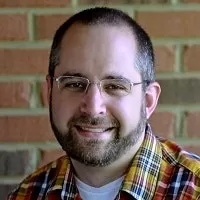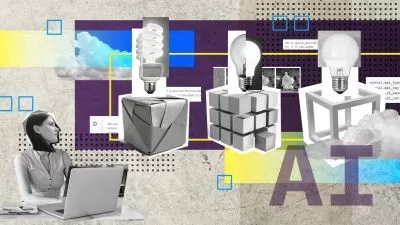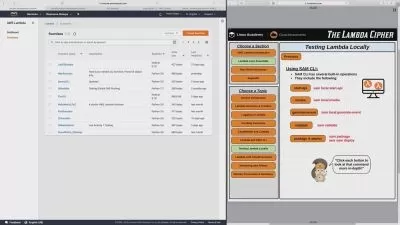Microsoft Cognitive Services: Azure Custom Text to Speech
Adam Bertram
1:06:57
Description
You don't have to be a math whiz to use machine learning to convert text to a natural-sounding voice. Using Azure Cognitive Services' text to speech service, developers can build features that convert text to speech by simply invoking an API method!
What You'll Learn?
Artificial intelligence has come a long way. Machine learning is being applied across many different verticals. Traditionally, machine learning has been reserved only for statisticians, mathematicians, and scientists. Azure Cognitive Services is a suite of services that allow normal human beings to leverage AI to solve complex problems. One of those problems is building speech patterns that don't sound like a monotonic robot.
The text to speech service is a service inside of Azure Cognitive Services allows developers to use human-like voices across a wide variety of contexts such as audiobooks, video games, accessibility features and more.
In this course, Azure Cognitive Services: Custom Text to Speech, you will learn how to leverage this powerful service to convert text to speech with human-sounding voices.
You will learn how to get started with text to speech by setting up an account, use the REST API to invoke API calls to interact with text to speech, convert text to speech and then see a real example of a great use case for this technology.
When you are finished with this course, you will have the skills and knowledge to integrate a text to speech feature in a wide range of programming languages using a natural human voice but generated with artificial intelligence!
More details
User Reviews
Rating
Adam Bertram
Instructor's Courses
Pluralsight
View courses Pluralsight- language english
- Training sessions 17
- duration 1:06:57
- level preliminary
- Release Date 2023/10/12