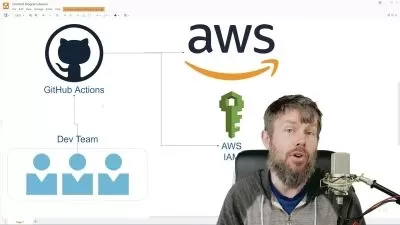Microsoft Certified: Azure Virtual Desktop Specialty (AZ-140) Online Training
Knox Hutchinson
15:08:01
More details
This entry-level Microsoft Certified: Azure Virtual Desktop Specialty (AZ-140) training prepares learners to design, implement, manage and maintain Microsoft Azure virtual desktop experiences and remote apps for any devices.
If your job is to set up or manage virtual desktop environments, the Azure Virtual desktop Specialty is a tool for you to prove your familiarity with Microsoft tools and your readiness for associate-level work. This course helps prepare you for the AZ-140 certification exam, which can be a ticket to promotions, advancements and new jobs in the virtualization world.
Whether you're already familiar with networking, identity, storage and resiliency in virtualized environments or need to get up to speed on them, this course is a great step into Azure specialization.
For anyone who leads a technology team, this Azure training can be used to onboard new systems admins, curated into individual or team training plans, or as a Azure reference resource.
AZ-140: What You Need to Know
This AZ-140 training has videos that cover topics such as:
- Plan out a new Azure virtual desktop infrastructure
- Implement a virtual desktop infrastructure with identity and security in mind
- Plan the implementation of user environments and applications
- Monitor and maintain an existing Azure VD infrastructure
Who Should Take AZ-140 Training?
This Microsoft Certified: Azure Virtual Desktop Specialty (AZ-140) training is considered associate-level Azure training, which means it was designed for systems admins. This Azure skills course is valuable for new IT professionals with at least a year of experience with Microsoft's cloud computing platform and experienced systems admins looking to validate their Azure skills.
New or aspiring systems admins. For brand new systems administrators, expanding your professional experience and knowledge into virtualization is a short step because of how similar both jobs can be. Both involve making sure users can access their desktops and applications, it's just where those users are, where their desktops are loaded from, and how their applications get delivered. And this course can help you bridge any gaps in your knowledge and skills.
Experienced systems admins. Virtualization and application delivery is growing in popularity very, very quickly and there aren't many experienced systems administrators left who can get away without knowing at least a little bit about networking, identity and storage in virtualized network environments. Take this course and learn the skills you'll need to stay competitive in an increasingly competitive job market.
User Reviews
Rating
Knox Hutchinson
Instructor's CoursesThe personal touch, coupled with the ability to go at your own pace, makes video training far and away the best way to learn.
Knox brings a wealth of data analysis and visualization experience to CBT Nuggets. Knox started off as a CBT Nuggets learner, became a mentor in our Learner Community, and is now a trainer. Having benefited from the CBT Nuggets Learning Experience firsthand, Knox creates training that connects with learners. Knox also has a wide range of IT experience. Prior to joining CBT Nuggets, Knox worked as an IT consultant, advising in a variety of areas including networking, cloud computing, and project management.
Certifications: Microsoft MCSE: Cloud Platform and Infrastructure, Microsoft MCP: Administering SQL Server 2012/2014 Databases, Cisco DevNet Professional, Cisco CCNP: Enterprise, Certified Meraki Network Operator (CMNO), JNCIA-JUNOS, JNCIA-DevOps, Tableau Desktop Qualified Associate, and CompTIA Network+
Areas of expertise: Data analysis and visualization, business intelligence solutions

CBT Nuggets
View courses CBT Nuggets- language english
- Training sessions 142
- duration 15:08:01
- English subtitles has
- Release Date 2024/11/03