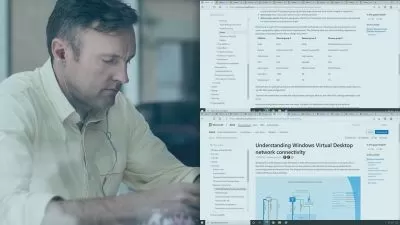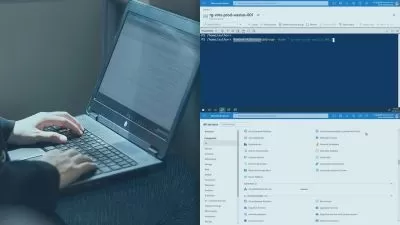Microsoft Certified: Azure Developer Associate Online Training
Knox Hutchinson
17:27:45
More details
This playlist is focused in on something near and dear to my heart: uncovering the point of the cloud. The cloud brings nearly limitless possibilities to the table, but it takes a long time to master the various resources and understand how they fit together like a puzzle. What you find after years of experience is that the true power of the cloud lies in PaaS.
This entry-level Azure Developer training prepares learners to design, build, and implement applications using the tools and services on the Microsoft Azure cloud platform.
Microsoft Azure is much more than just a cloud network. It's an entire ecosystem, full of services and tools that make application development and cloud development easier, more powerful, and very efficient. This course covers a very wide range of skills and knowledge, including building web applications, APIs, and serverless functions. You'll get hands-on experience with data storage solutions in Azure and integrating all your apps and services through the authentication and authorization tools Microsoft has.
Take this course and prepare for the Azure Developer Associate certification in the best possible way: by getting your hands dirty with various tools and services in Azure.
Once you're done with this Azure skills training, you'll know how to design, build, and implement applications using the tools and services on the Microsoft Azure cloud platform.
For anyone who leads an IT team, this Azure training can be used to onboard new cloud developers, curated into individual or team training plans, or as a Azure reference resource.
Azure Developer Associate: What You Need to Know
This Azure Developer training has videos that cover cloud computing topics including:
- Hosted compute options like Function Apps, App Services, and Container Apps
- Hosted Storage options like BLOB storage and queue storage
- Microservice architectures
- NoSQL databases
- Streaming telemetry and ingestion
- Adding Azure AD Authentication to your app
Who Should Take Azure Developer Training?
This Azure developer training is considered associate-level Azure training, which means it was designed for cloud developers. This azure skills course is valuable for new IT professionals with at least a year of experience with cloud computing and experienced cloud developers looking to validate their Azure skills.
New or aspiring cloud developers. Brand new cloud developers should already be preparing for the Azure Developer Associate if there's any chance they'll be working with the Azure cloud throughout their career. This course shows you each tool and service in the Azure cloud, each of which will be valuable tools in your toolbelt for your entire career.
Experienced cloud developers. For cloud developers with a few years of experience built up, the reason to take this course and earn the Azure Developer Associate should be obvious: professional validation. Prove to your current and future employers that you know how to use and optimize every service that Azure provides by taking this course and getting hands-on experience with every single one.
User Reviews
Rating
Knox Hutchinson
Instructor's CoursesThe personal touch, coupled with the ability to go at your own pace, makes video training far and away the best way to learn.
Knox brings a wealth of data analysis and visualization experience to CBT Nuggets. Knox started off as a CBT Nuggets learner, became a mentor in our Learner Community, and is now a trainer. Having benefited from the CBT Nuggets Learning Experience firsthand, Knox creates training that connects with learners. Knox also has a wide range of IT experience. Prior to joining CBT Nuggets, Knox worked as an IT consultant, advising in a variety of areas including networking, cloud computing, and project management.
Certifications: Microsoft MCSE: Cloud Platform and Infrastructure, Microsoft MCP: Administering SQL Server 2012/2014 Databases, Cisco DevNet Professional, Cisco CCNP: Enterprise, Certified Meraki Network Operator (CMNO), JNCIA-JUNOS, JNCIA-DevOps, Tableau Desktop Qualified Associate, and CompTIA Network+
Areas of expertise: Data analysis and visualization, business intelligence solutions

CBT Nuggets
View courses CBT Nuggets- language english
- Training sessions 154
- duration 17:27:45
- English subtitles has
- Release Date 2024/06/25