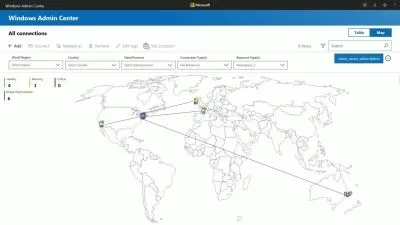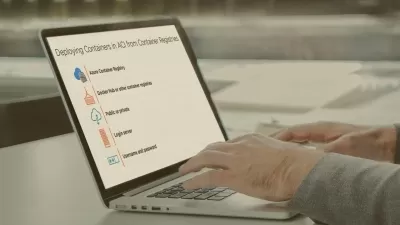Microsoft Certified: Azure Database Administrator Associate Online Training
Knox Hutchinson
22:44:08
Description
This intermediate Azure Database Administrator Associate training prepares database administrators to take the DP-300 exam, which is the one exam required to earn the Microsoft Certified: Azure Database Administrator Associate certification.
If you and your organization work with cloud-based applications, you've almost certainly heard of Azure. Microsoft's cloud computing service was custom built to make building, testing, deploying, and managing cloud-based apps and services as easy as possible. For database administrators, knowing how to incorporate your organization's apps and services with data sources all over the cloud can be the difference between keeping your job and failing.
More details
While some of the component parts of maintaining databases and connections in the cloud might be familiar -- components like SQL fundamentals, implementing data platform resources, and T-SQL -- it's knowing how to combine them all that sets a database administrator apart. This Azure Database Administrator Associate training puts it all into your hands.
For anyone with database administrators on their team, this Microsoft training can be used for DP-300 exam prep, onboarding new database administrators, individual or team training plans, or as a Microsoft reference resource.
Azure Database Administrator Associate: What You Need to Know
This Azure Database Administrator Associate training has videos that cover topics such as:
- Planning and implementing data platform resources
- Recommending appropriate database offerings based on requirements
- Configuring database authentication with platform and database tools
- Implementing performance-related maintenance tasks
- Automating Azure tasks
- Implementing high availability and disaster recovery environments
Who Should Take Azure Database Administrator Associate Training?
This Azure Database Administrator Associate training is considered associate-level Microsoft training, which means it was designed for new IT professionals with at least a year of experience with relational databases on Azure and experienced database administrators looking to validate their Microsoft skills.
New or aspiring database administrators. If you're a brand new database administrator, you've hopefully already got a sense of how to deploy databases, configure resources, and monitor query performance. This training brings those individual components together under the Microsoft Azure umbrella and makes sure you're comfortable and familiar with the Microsoft cloud database administration program.
Experienced database administrators. If you've been working as a network administrator for several years, this training should be particularly interesting to you if you and your organization are considering a move to Azure from your current data solution. A substantial portion of this Microsoft Certified: Azure Database Administrator Associate training includes preparing for, transitioning and validating migrations to the Azure platform -- with it, you can ensure your company's transition is free of mistakes and loss.
User Reviews
Rating
Knox Hutchinson
Instructor's CoursesThe personal touch, coupled with the ability to go at your own pace, makes video training far and away the best way to learn.
Knox brings a wealth of data analysis and visualization experience to CBT Nuggets. Knox started off as a CBT Nuggets learner, became a mentor in our Learner Community, and is now a trainer. Having benefited from the CBT Nuggets Learning Experience firsthand, Knox creates training that connects with learners. Knox also has a wide range of IT experience. Prior to joining CBT Nuggets, Knox worked as an IT consultant, advising in a variety of areas including networking, cloud computing, and project management.
Certifications: Microsoft MCSE: Cloud Platform and Infrastructure, Microsoft MCP: Administering SQL Server 2012/2014 Databases, Cisco DevNet Professional, Cisco CCNP: Enterprise, Certified Meraki Network Operator (CMNO), JNCIA-JUNOS, JNCIA-DevOps, Tableau Desktop Qualified Associate, and CompTIA Network+
Areas of expertise: Data analysis and visualization, business intelligence solutions

CBT Nuggets
View courses CBT Nuggets- language english
- Training sessions 143
- duration 22:44:08
- Release Date 2023/04/26