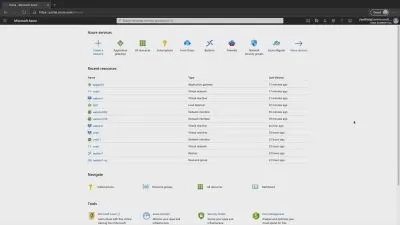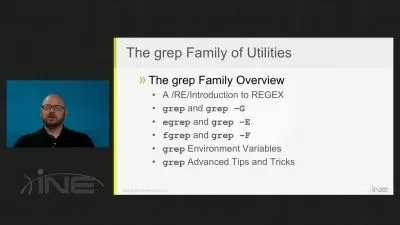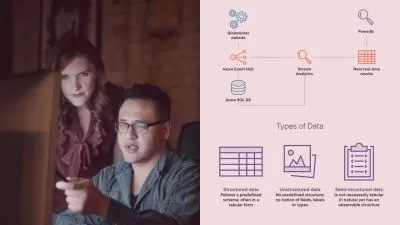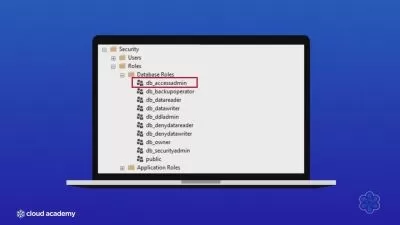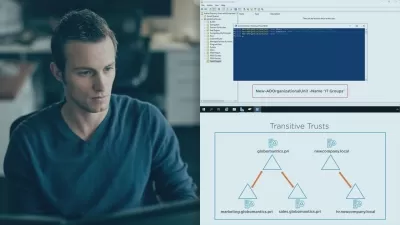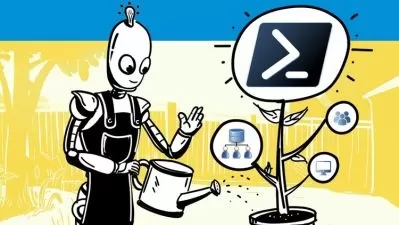Microsoft Azure Hybrid Identity – Overview
Gary Grudzinskas
2:16:10
Description
Bring cloud computing into your Active Directory environment. Empower your users by opening cloud services to them anywhere they go and streamline remote access so they can still use the office.
What You'll Learn?
The world which we live in is rapidly changing for both us and the people we support. In this course, Microsoft Azure Hybrid Identity – Overview, you will learn how to embrace these changes and extend your active directory to the cloud. This will give you the ability to incorporate cloud computing within your organization. First, you will learn how to deploy an Azure AD domain. Next, you will discover how to register devices and provide applications from the cloud and on-premises to users anywhere they go. Finally, you will explore how to keep your hybrid environment secure and functioning properly. When you’re finished with this course, you will have the skills and knowledge to connect your on-premises Active Directory up to the cloud.
More details
User Reviews
Rating
Gary Grudzinskas
Instructor's Courses
Pluralsight
View courses Pluralsight- language english
- Training sessions 34
- duration 2:16:10
- level average
- English subtitles has
- Release Date 2023/10/20