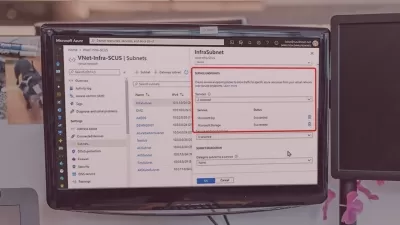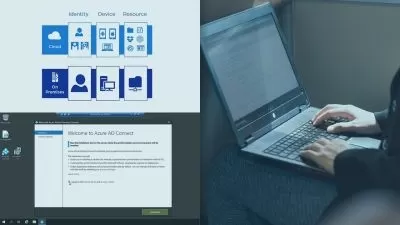Microsoft Azure Functions - Developing Serverless Solutions
Trevoir Williams
3:47:25
Description
Azure Functions is one of the quickest and easiest ways to get your code running in Azure while maintaining a cost-effective and serverless model.
This course will teach you how to develop your own Azure Functions apps and to visualize how whole applications may be built with Azure Functions' powerful yet simple paradigm. We will look at the tools that are required for development, both locally and in the Azure portal, as well as the various triggers, bindings, and deployment models that are available.
In this course, you will learn how to understand Azure Functions’ hosting plans, explore C#, TypeScript, and other language options, and develop and test Azure Functions using Azure Portal editor, Visual Studio, and Visual Studio Code. Then you will learn how to create and manage Azure Functions, understand Azure Functions Bindings and Triggers, use Azure CosmosDB with Azure Functions, monitor Azure Functions for performance and potential errors using Application Insights, deploy Azure Functions app, build client applications to interact with Azure Functions, setup CORS policies for Azure Function app, and explore security with Azure AD for deployed Azure Function apps.
By the end of this course, you should have a fundamental understanding of what Microsoft Azure Functions are, how they can be used, and how they can interact with other services.
All the resources for this course are available at https://github.com/PacktPublishing/Microsoft-Azure-Functions---Developing-Serverless-Solutions
More details
User Reviews
Rating
Trevoir Williams
Instructor's Courses
PacktPub
View courses PacktPub- language english
- Training sessions 39
- duration 3:47:25
- Release Date 2023/02/07