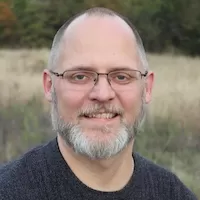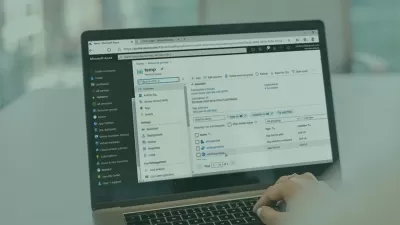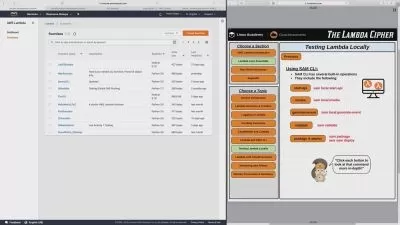Microsoft Azure Developer: Implementing Application Logging with App Service Logs
Jeff Hopper
1:23:13
Description
Diagnostics Logs can help you walk through what has occurred so that you can diagnose user error reports. In this course, you will learn how to monitor your production applications using Microsoft Azure's Diagnostic Logs.
What You'll Learn?
Supporting web applications is hard, especially when a user reports a bug that is not easy to reproduce. Having access to server and application logs can help you walk through what has occurred to help you diagnose what went wrong. In this course, Microsoft Azure Developer: Implementing Application Logging with Diagnostic Logs, you'll learn how to capture and analyze the activity of your application through logging. First, you'll see the different types of logs available through Azure's App Service Diagnostic Logs. Next, you'll explore how to create your own application messages. Finally, you'll discover several tools to help analyze the logs being created by your application. When you're finished with this course, you'll have a foundational knowledge of Microsoft Azure's Diagnostic Logs that will help you as you troubleshoot issues with your applications.
More details
User Reviews
Rating
Jeff Hopper
Instructor's Courses
Pluralsight
View courses Pluralsight- language english
- Training sessions 28
- duration 1:23:13
- level average
- Release Date 2023/12/08