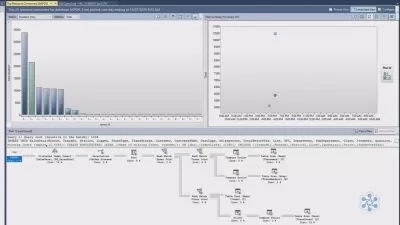Microsoft Azure Administrator AZ-204
Stone River eLearning
14:30:40
Description
Certificate exam course
What You'll Learn?
- Manage Azure subscriptions and resources efficiently.
- Implement and configure Azure virtual networks and network security.
- Administer Azure identities and access management through Azure Active Directory.
- Deploy and manage Azure virtual machines.
- Implement and manage Azure storage solutions.
- Monitor and troubleshoot Azure resources.
- Implement Azure governance and compliance policies.
Who is this for?
What You Need to Know?
More details
DescriptionThe Microsoft Certified: Azure Developer Associate certification is a way to validate your knowledge & expertise in developing cloud and hybrid solutions that leverage Azure SDKs, data storage options, data connections, APIs, app authentication and authorization, compute, and container deployment, debugging, performance tuning, and monitoring, using Azure-supported languages and the Azure CLI, Azure PowerShell, and other tools. This course will cover the objectives outlined by Microsoft to prepare you to take the Developing Solutions for Microsoft Azure exam.
The course is designed for IT professionals who want to become proficient in administering Azure solutions. This course provides candidates with the knowledge and skills needed to effectively manage Azure subscriptions, resources, identities, virtual networking, and security. Azure Administrators play a crucial role in ensuring the efficient and secure operation of Azure services.
· Manage Azure subscriptions and resources efficiently.
· Implement and configure Azure virtual networks and network security.
· Administer Azure identities and access management through Azure Active Directory.
· Deploy and manage Azure virtual machines.
· Implement and manage Azure storage solutions.
· Monitor and troubleshoot Azure resources.
· Implement Azure governance and compliance policies.
Candidates pursuing the certification you should have at least two years of professional development experience and experience with Azure. You should be:
· Able to program in an Azure-supported language.
· Proficient using Azure CLI, Azure PowerShell, and other tools.
Who this course is for:
- IT professionals who want to learn how to manage and monitor Azure resources.
- IT professionals who want to enhance their skills in implementing and managing Azure storage, compute, and networking resources.
- IT professionals who want to gain an understanding of Azure identity and access management and Azure governance.
- IT professionals who want to prepare for the Microsoft Azure Administrator (AZ-104) certification exam.
The Microsoft Certified: Azure Developer Associate certification is a way to validate your knowledge & expertise in developing cloud and hybrid solutions that leverage Azure SDKs, data storage options, data connections, APIs, app authentication and authorization, compute, and container deployment, debugging, performance tuning, and monitoring, using Azure-supported languages and the Azure CLI, Azure PowerShell, and other tools. This course will cover the objectives outlined by Microsoft to prepare you to take the Developing Solutions for Microsoft Azure exam.
The course is designed for IT professionals who want to become proficient in administering Azure solutions. This course provides candidates with the knowledge and skills needed to effectively manage Azure subscriptions, resources, identities, virtual networking, and security. Azure Administrators play a crucial role in ensuring the efficient and secure operation of Azure services.
· Manage Azure subscriptions and resources efficiently.
· Implement and configure Azure virtual networks and network security.
· Administer Azure identities and access management through Azure Active Directory.
· Deploy and manage Azure virtual machines.
· Implement and manage Azure storage solutions.
· Monitor and troubleshoot Azure resources.
· Implement Azure governance and compliance policies.
Candidates pursuing the certification you should have at least two years of professional development experience and experience with Azure. You should be:
· Able to program in an Azure-supported language.
· Proficient using Azure CLI, Azure PowerShell, and other tools.
Who this course is for:
- IT professionals who want to learn how to manage and monitor Azure resources.
- IT professionals who want to enhance their skills in implementing and managing Azure storage, compute, and networking resources.
- IT professionals who want to gain an understanding of Azure identity and access management and Azure governance.
- IT professionals who want to prepare for the Microsoft Azure Administrator (AZ-104) certification exam.
User Reviews
Rating
Stone River eLearning
Instructor's Courses
Udemy
View courses Udemy- language english
- Training sessions 45
- duration 14:30:40
- Release Date 2024/01/12