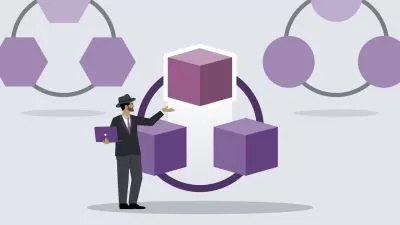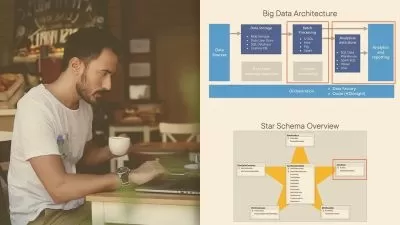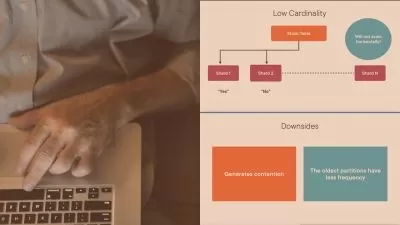Microsoft Azure Administrator Associate (AZ-104) Cert Prep by Microsoft Press
Microsoft Press and Tim Warner
7:21:19
Description
As an Azure administrator, you often serve as part of a larger team dedicated to implementing an organization's cloud infrastructure. You also coordinate with other roles to deliver Azure networking, security, database, application development, and DevOps solutions. You can move your career forward by taking the Microsoft Azure Administrator Associate (AZ-104) exam. In this course, seasoned IT professional Brett Hargreaves helps you prepare. Gain subject matter expertise in implementing, managing, and monitoring an organization’s Azure environment, including:
- Virtual networks
- Storage
- Compute
- Identity
- Security
- Governance
This course was created by Microsoft Press and Brett Hargreaves. We are pleased to host this training in our library.
More details
User Reviews
Rating
Microsoft Press and Tim Warner
Instructor's Courses
Linkedin Learning
View courses Linkedin Learning- language english
- Training sessions 92
- duration 7:21:19
- English subtitles has
- Release Date 2024/12/14