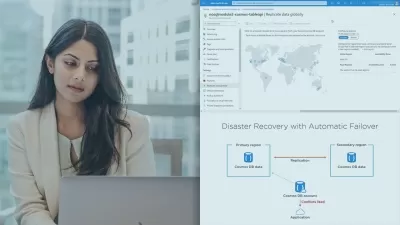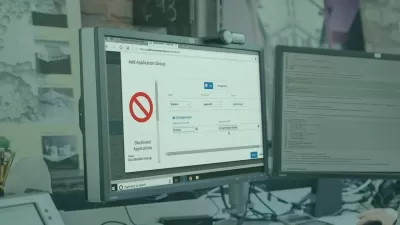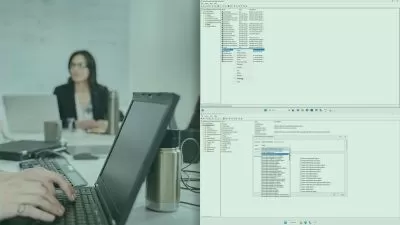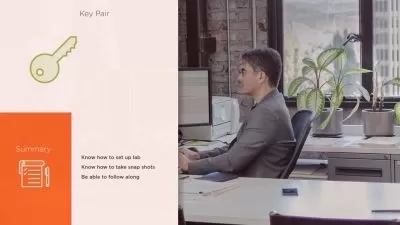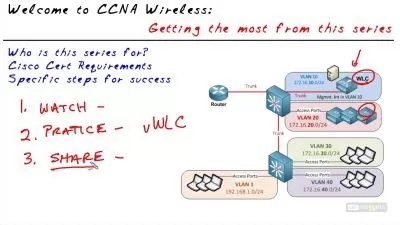Microsoft Applied Skills: Configure secure Azure networking
John Christopher
3:19:58
Description
Configure secure access to your workloads using Azure networking with hands on simulations to practice 24/7
What You'll Learn?
- Learn the concepts needed to pass the Microsoft Applied Skills: Configure secure access to your workloads using Azure networking
- Gain a tremendous amount of knowledge involving Microsoft Azure IT Administration
- Learn using hands on simulations on how Microsoft Azure IT Administration
- Learn how to set up your own test lab for practicing the concepts!
Who is this for?
What You Need to Know?
More details
DescriptionWe really hope you'll agree, this training is way more then the average course on Udemy!
Have access to the following:
Training from an instructor of over 20 years who has trained thousands of people and also a Microsoft Certified Trainer
Lecture that explains the concepts in an easy to learn method for someone that is just starting out with this material
Instructor led hands on and simulations to practice that can be followed even if you have little to no experience
TOPICS COVEREDÂ INCLUDINGÂ HANDSÂ ONÂ LECTUREÂ ANDÂ PRACTICEÂ TUTORIALS:
Introduction
Welcome to the course
Introduction to how this course will work
Practicing hands on in the course
Creating a free Azure Account
DO NOT SKIP: Using Assignments in the course
Configure virtual networks
Introduction - Configure virtual networks
Plan virtual networks
Create subnets and virtual networks
Plan IP addressing
Create public IP addressing
Setup two virtual machines (VMs) and associate a public IP address
Interactive lab simulation
Configure Azure Virtual Network peering
Introduction - Configure Azure Virtual Network peering
Determine Azure Virtual Network peering uses
Determine gateway transit and connectivity
Create virtual network peering
Extend peering with user-defined routes and service chaining
Interactive lab simulation
Manage and control traffic flow in your Azure deployment with routes
Introduction - Manage and control traffic flow in your Azure deployment with routes
Identify routing capabilities of an Azure virtual network
Exercise - Create custom route table
What is an NVA?
Exercise - Create an NVA for virtual machines traffic control
Exercise - Route traffic through the NVA
Interactive lab simulation
Host your domain on Azure DNS
Introduction - Host your domain on Azure DNS
What is Azure DNS?
Configure Azure DNS to host your domain
Exercise - Create a DNS zone and an A record by using Azure DNS
Dynamically register resource name records
Exercise - Create alias records for Azure DNS
Interactive lab simulation
Configure network security groups
Introduction - Configure network security groups
Implement network security groups
Determine network security group effective rules
Create network security group rules
Visualize application security groups
Implement application security groups
Interactive lab simulation
Configure secure access to workloads with Azure virtual networking services
Introduction - Configure secure access to workloads with Azure virtual networking services
Provide network isolation and segmentation for the web application
Control the network traffic to and from the web application
Create a network rule for allowing Subnet1 traffic access to the web application
Visualize filtering traffic with the Azure Firewall
Operationalize and enforce policy to filter traffic
Record and resolve domain names internally
Interactive lab simulation
Conclusion
Cleaning up your lab environment
Getting a Udemy certificate
Additional content
Who this course is for:
- People interesting in gaining their Microsoft Applied Skills credentials!
We really hope you'll agree, this training is way more then the average course on Udemy!
Have access to the following:
Training from an instructor of over 20 years who has trained thousands of people and also a Microsoft Certified Trainer
Lecture that explains the concepts in an easy to learn method for someone that is just starting out with this material
Instructor led hands on and simulations to practice that can be followed even if you have little to no experience
TOPICS COVEREDÂ INCLUDINGÂ HANDSÂ ONÂ LECTUREÂ ANDÂ PRACTICEÂ TUTORIALS:
Introduction
Welcome to the course
Introduction to how this course will work
Practicing hands on in the course
Creating a free Azure Account
DO NOT SKIP: Using Assignments in the course
Configure virtual networks
Introduction - Configure virtual networks
Plan virtual networks
Create subnets and virtual networks
Plan IP addressing
Create public IP addressing
Setup two virtual machines (VMs) and associate a public IP address
Interactive lab simulation
Configure Azure Virtual Network peering
Introduction - Configure Azure Virtual Network peering
Determine Azure Virtual Network peering uses
Determine gateway transit and connectivity
Create virtual network peering
Extend peering with user-defined routes and service chaining
Interactive lab simulation
Manage and control traffic flow in your Azure deployment with routes
Introduction - Manage and control traffic flow in your Azure deployment with routes
Identify routing capabilities of an Azure virtual network
Exercise - Create custom route table
What is an NVA?
Exercise - Create an NVA for virtual machines traffic control
Exercise - Route traffic through the NVA
Interactive lab simulation
Host your domain on Azure DNS
Introduction - Host your domain on Azure DNS
What is Azure DNS?
Configure Azure DNS to host your domain
Exercise - Create a DNS zone and an A record by using Azure DNS
Dynamically register resource name records
Exercise - Create alias records for Azure DNS
Interactive lab simulation
Configure network security groups
Introduction - Configure network security groups
Implement network security groups
Determine network security group effective rules
Create network security group rules
Visualize application security groups
Implement application security groups
Interactive lab simulation
Configure secure access to workloads with Azure virtual networking services
Introduction - Configure secure access to workloads with Azure virtual networking services
Provide network isolation and segmentation for the web application
Control the network traffic to and from the web application
Create a network rule for allowing Subnet1 traffic access to the web application
Visualize filtering traffic with the Azure Firewall
Operationalize and enforce policy to filter traffic
Record and resolve domain names internally
Interactive lab simulation
Conclusion
Cleaning up your lab environment
Getting a Udemy certificate
Additional content
Who this course is for:
- People interesting in gaining their Microsoft Applied Skills credentials!
User Reviews
Rating
John Christopher
Instructor's Courses
Udemy
View courses Udemy- language english
- Training sessions 43
- duration 3:19:58
- Release Date 2024/03/19