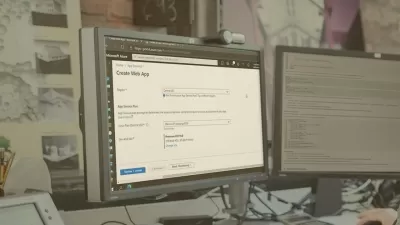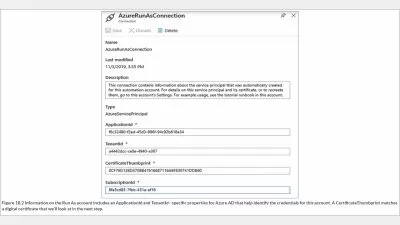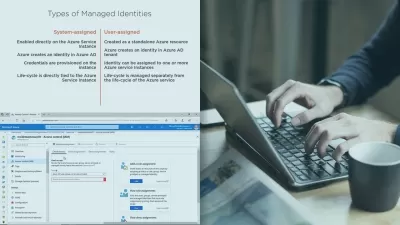Microsoft Applied Skills: Azure Files and Azure Blob Storage
Phillip Burton
2:41:05
Description
Secure storage for Azure Files and Azure Blob Storage
What You'll Learn?
- Create and configure a storage account
- Create and configure Blob Storage
- Create and configure Azure Files
- Configure encryption
- Configure networking for storage
Who is this for?
What You Need to Know?
More details
DescriptionThis course goes through all of the skills required for the Microsoft Applied Skills: Secure storage for Azure Files and Azure Blob Storage.
This can also help with AZ-104 Microsoft Azure Administrator exam, with "Configure access to storage" and "Configure Azure Files and Azure Blob Storage".
In this 2½ hour course we’ll cover the skills that you need for the Microsoft Applied Skills credential for Power Automate.
The tasks that you need to perform to get this skill are:
Create and configure a storage account. We'll quickly creating a storage account and a container and upload a file. Then we'll look in some detail at storage account configuration, both when creating the storage account and after it has been created.
Create and configure Blob Storage. We'll look at blob access tiers, lifecycle management, soft delete and versioning for blobs, together with Shared Access Signatures.
Create and configure Azure Files. This allows you to create directories and putting your files into these folders.
Configure encryption. We'll look at how you can change the encryption key, and configure infrastructure encryption and encryption scopes.
Configure networking for storage. We'll look at how your storage account can interact with Virtual Networks.
We’ll go through several practical examples, so you can see how you can secure your own containers
By the end of the course, you'll be much more confident about using securing Azure Files and Blob Storage and perhaps even take the official Microsoft assessment. That would look great on your CV or resume.
Who this course is for:
- This is for you if you want to store files in the cloud, and allow users to download them.
- This course will guide you through the skills required for the Microsoft Applied Skills credential "Secure storage for Azure Files and Azure Blob Storage".
This course goes through all of the skills required for the Microsoft Applied Skills: Secure storage for Azure Files and Azure Blob Storage.
This can also help with AZ-104 Microsoft Azure Administrator exam, with "Configure access to storage" and "Configure Azure Files and Azure Blob Storage".
In this 2½ hour course we’ll cover the skills that you need for the Microsoft Applied Skills credential for Power Automate.
The tasks that you need to perform to get this skill are:
Create and configure a storage account. We'll quickly creating a storage account and a container and upload a file. Then we'll look in some detail at storage account configuration, both when creating the storage account and after it has been created.
Create and configure Blob Storage. We'll look at blob access tiers, lifecycle management, soft delete and versioning for blobs, together with Shared Access Signatures.
Create and configure Azure Files. This allows you to create directories and putting your files into these folders.
Configure encryption. We'll look at how you can change the encryption key, and configure infrastructure encryption and encryption scopes.
Configure networking for storage. We'll look at how your storage account can interact with Virtual Networks.
We’ll go through several practical examples, so you can see how you can secure your own containers
By the end of the course, you'll be much more confident about using securing Azure Files and Blob Storage and perhaps even take the official Microsoft assessment. That would look great on your CV or resume.
Who this course is for:
- This is for you if you want to store files in the cloud, and allow users to download them.
- This course will guide you through the skills required for the Microsoft Applied Skills credential "Secure storage for Azure Files and Azure Blob Storage".
User Reviews
Rating
Phillip Burton
Instructor's Courses
Udemy
View courses Udemy- language english
- Training sessions 33
- duration 2:41:05
- Release Date 2024/01/05