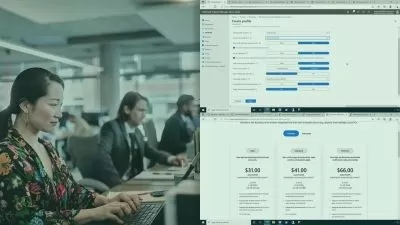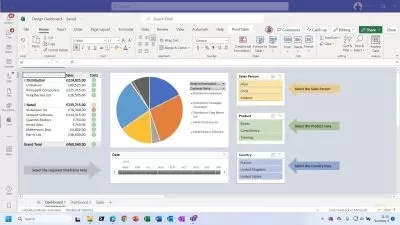Microsoft 365 To Do, Calendar and People Essentials
Bigger Brains
1:22:05
Description
The essentials of some of Outlook’s essentials!
What You'll Learn?
- • Identify the uses of the To Do, Calendar, and People functions inside Outlook on the Web and Microsoft To Do
- • Add and modify tasks in Microsoft To Do and Outlook on the Web
- • Add and modify calendar events
- • Create and edit Sticky Notes in Windows and Outlook
- • Discuss the use of Contact Lists and Address Books in Outlook
Who is this for?
What You Need to Know?
More details
DescriptionGet organized with Outlook Online!
In addition to email, Outlook on the Web includes powerful tools to keep track of your calendars, your contacts, and your tasks (now called To Do). This course continues the lessons started in Microsoft 365 Email Essentials, with a focus on the non-email features in Outlook online.
This course is a must-have for anyone who wants to be more productive using Outlook in Microsoft 365!
Topics covered include:
Using basic functions of Calendar, To Do, and People inside Outlook online
Changing Calendar views, customizing, and sharing.
Creating, editing, and responding to meetings and events.
Searching and printing calendars.
Creating and viewing tasks in Outlook and To Do
Creating and formatting notes using the Sticky Notes Windows app and the Notes feature in Outlook
Navigating, managing, and customizing Outlook Board views.
Using address books and contact lists.
Objectives. You will be able to:
Identify the uses of the To Do, Calendar, and People functions inside Outlook on the Web and Microsoft To Do
Add and modify tasks in Microsoft To Do and Outlook on the Web
Add and modify calendar events
Create and edit Sticky Notes in Windows and Outlook
Discuss the use of Contact Lists and Address Books in Outlook
Target Audience: Anyone who wants to use Outlook Online for organization and time management.
Prerequisites: An Office 365 account
Who this course is for:
- Anyone who wants to use Outlook Online for organization and time management.
Get organized with Outlook Online!
In addition to email, Outlook on the Web includes powerful tools to keep track of your calendars, your contacts, and your tasks (now called To Do). This course continues the lessons started in Microsoft 365 Email Essentials, with a focus on the non-email features in Outlook online.
This course is a must-have for anyone who wants to be more productive using Outlook in Microsoft 365!
Topics covered include:
Using basic functions of Calendar, To Do, and People inside Outlook online
Changing Calendar views, customizing, and sharing.
Creating, editing, and responding to meetings and events.
Searching and printing calendars.
Creating and viewing tasks in Outlook and To Do
Creating and formatting notes using the Sticky Notes Windows app and the Notes feature in Outlook
Navigating, managing, and customizing Outlook Board views.
Using address books and contact lists.
Objectives. You will be able to:
Identify the uses of the To Do, Calendar, and People functions inside Outlook on the Web and Microsoft To Do
Add and modify tasks in Microsoft To Do and Outlook on the Web
Add and modify calendar events
Create and edit Sticky Notes in Windows and Outlook
Discuss the use of Contact Lists and Address Books in Outlook
Target Audience: Anyone who wants to use Outlook Online for organization and time management.
Prerequisites: An Office 365 account
Who this course is for:
- Anyone who wants to use Outlook Online for organization and time management.
User Reviews
Rating
Bigger Brains
Instructor's Courses
Udemy
View courses Udemy- language english
- Training sessions 11
- duration 1:22:05
- English subtitles has
- Release Date 2024/02/14