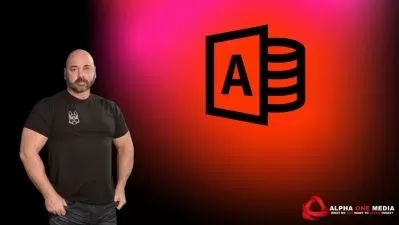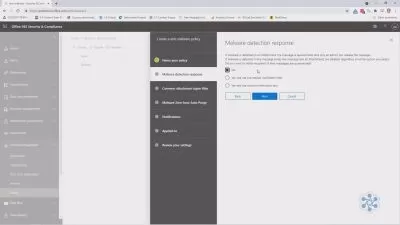Microsoft 365: SharePoint & Teams Administration
Alicia Crowder
3:18:40
Description
Beginners Microsoft 365 course for creating SharePoint sites and Microsoft Teams in the Microsoft 365 Admin Center
What You'll Learn?
- Microsoft 365: Create a SharePoint Site
- Microsoft 365: Create a SharePoint Team Site
- Microsoft 365: Create a SharePoint Communication Site
- Microsoft 365: Configure a SharePoint Site
- Microsoft 365: Create a Microsoft Teams Team from a SharePoint Site
- Microsoft 365: Understanding Channels in Microsoft Teams and SharePoint
- Microsoft 365: Private Channels in Teams and the Associated SharePoint Site
- Microsoft 365: Shared Channels in Teams and the Associated SharePoint Site
- Microsoft 365: Intro to SharePoint Hub Site Creation
- Microsoft 365 Administration: Turn a SharePoint Site into a Hub Site
- Microsoft 365 Administration: Associate a SharePoint Site to a Hub Site
- Microsoft 365: The Modern SharePoint Hub Site Architecture - The Flat Way
- Microsoft 365: Benefits of the SharePoint Hub Site Architecture
- Microsoft 365: Permission Groups for Teams and SharePoint
- Microsoft 365: SharePoint Permission Groups
- Microsoft 365: Create a Custom Permission Level
- Microsoft 365: Assign Groups to a List or Library
- Microsoft 365: Edit Your SharePoint Site Logo
- Microsoft 365: Edit Your SharePoint Site Theme
- Microsoft 365: The SharePoint Hub Site Color Design/Theme Connection
- Microsoft 365: Configure External Sharing Settings
Who is this for?
More details
DescriptionLearn how to work in the Microsoft 365 Admin Center. Also, learn how to work in the Microsoft 365 SharePoint Admin Center. And, included in this course are Microsoft Teams lessons due to the tight integration between Microsoft 365 SharePoint and Microsoft Teams.
Students of this course will learn both front-end and back-end pieces associated with the creation and administration of SharePoint Sites and Microsoft Teams in Microsoft 365.
The SharePoint Administration in Microsoft 365 for Beginners course instructor has worked in various versions of Microsoft SharePoint since 2007. Your instructor continues to provide migration services and hands-on training sessions to users. This technology is ever evolving and now here in 2023, when this course was released, you will be learning the basics of the modern Microsoft 365 SharePoint administration tasks as they are in this first quarter of the year 2023.
Many of the videos in this course are intentionally kept short for easy reference to locate specific task details while working. The entire course length is intentionally kept at a reasonable length so students may complete this course and receive their certificate of completion to share with their employer and validate their efforts with a reasonable amount of time expended.
Who this course is for:
- People with little to no SharePoint admin experience or people who have only administered on-prem, older versions of SharePoint and need to learn how to administer SharePoint in the modern Microsoft 365 environment.
Learn how to work in the Microsoft 365 Admin Center. Also, learn how to work in the Microsoft 365 SharePoint Admin Center. And, included in this course are Microsoft Teams lessons due to the tight integration between Microsoft 365 SharePoint and Microsoft Teams.
Students of this course will learn both front-end and back-end pieces associated with the creation and administration of SharePoint Sites and Microsoft Teams in Microsoft 365.
The SharePoint Administration in Microsoft 365 for Beginners course instructor has worked in various versions of Microsoft SharePoint since 2007. Your instructor continues to provide migration services and hands-on training sessions to users. This technology is ever evolving and now here in 2023, when this course was released, you will be learning the basics of the modern Microsoft 365 SharePoint administration tasks as they are in this first quarter of the year 2023.
Many of the videos in this course are intentionally kept short for easy reference to locate specific task details while working. The entire course length is intentionally kept at a reasonable length so students may complete this course and receive their certificate of completion to share with their employer and validate their efforts with a reasonable amount of time expended.
Who this course is for:
- People with little to no SharePoint admin experience or people who have only administered on-prem, older versions of SharePoint and need to learn how to administer SharePoint in the modern Microsoft 365 environment.
User Reviews
Rating
Alicia Crowder
Instructor's Courses
Udemy
View courses Udemy- language english
- Training sessions 23
- duration 3:18:40
- Release Date 2023/04/19