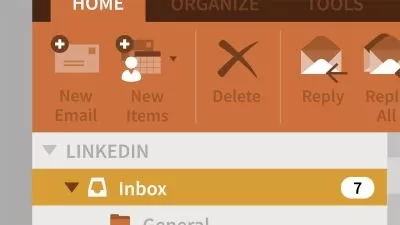Microsoft 365 PowerPoint Intermediate
Intellezy Trainers
2:57:46
Description
In this course, students will take a deeper dive into Microsoft PowerPoint 365.
What You'll Learn?
- Organize a Presentation
- Work with Transitions and Animations
- Use Additional Graphic Options
- Work With Tables and Charts
Who is this for?
What You Need to Know?
More details
DescriptionIn this course, students will take a deeper dive into Microsoft PowerPoint 365 in order to learn how to better organize their presentations and make them even more visually appealing. They will be taught how to utilize outline view to edit and arrange text as well as how they can create slide sections and Zooms to further organize their presentations. In addition, students will learn to create exciting and dynamic presentations by animating text and objects and adding slide transitions. Learners will then be taught how to use more advanced graphic features including text boxes, WordArt, and 3D models to add even more interest to their presentations. From there, the course will cover how to create tables and charts as well as how to format and design them to present data in clear, visually appealing formats. Students will then learn how to insert and configure media files such as audio and video and add hyperlinks that will work within their presentations. As the course concludes, students will be shown additional presentation tools including how to work with speaker notes and handouts, rehearse using Presenter Coach, and record a presentation that they can utilize to ensure they are making the most of their presentations.
Who this course is for:
- Anyone interested in learning how to better organize their presentations.
- Students interested in being taught to use more advanced graphic features including text boxes, WordArt, and 3D models.
In this course, students will take a deeper dive into Microsoft PowerPoint 365 in order to learn how to better organize their presentations and make them even more visually appealing. They will be taught how to utilize outline view to edit and arrange text as well as how they can create slide sections and Zooms to further organize their presentations. In addition, students will learn to create exciting and dynamic presentations by animating text and objects and adding slide transitions. Learners will then be taught how to use more advanced graphic features including text boxes, WordArt, and 3D models to add even more interest to their presentations. From there, the course will cover how to create tables and charts as well as how to format and design them to present data in clear, visually appealing formats. Students will then learn how to insert and configure media files such as audio and video and add hyperlinks that will work within their presentations. As the course concludes, students will be shown additional presentation tools including how to work with speaker notes and handouts, rehearse using Presenter Coach, and record a presentation that they can utilize to ensure they are making the most of their presentations.
Who this course is for:
- Anyone interested in learning how to better organize their presentations.
- Students interested in being taught to use more advanced graphic features including text boxes, WordArt, and 3D models.
User Reviews
Rating
Intellezy Trainers
Instructor's Courses
Udemy
View courses Udemy- language english
- Training sessions 34
- duration 2:57:46
- Release Date 2023/09/10