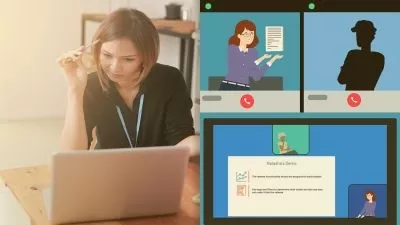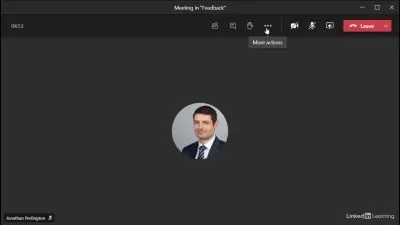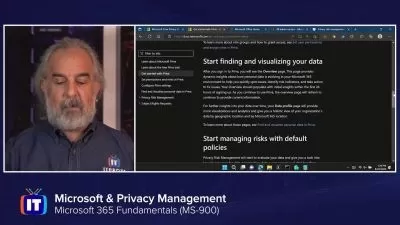Microsoft 365 Essential Training for Administrators
Ed Liberman
3:04:41
Description
Microsoft 365 is a bundled suite of SaaS applications and services that businesses can subscribe to. It offers Windows 10, Office 365, and Enterprise Mobility + Security, all packaged together. Once configured properly, this portfolio of products can enhance your enterprise's security and productivity and help you meet your compliance requirements. In this course, Ed Liberman provides a thorough guide to all of the features, capabilities, and opportunities within Microsoft 365. He unpacks major topics like managing users and identities, security, compliance, and reporting, and he gives you clear demonstrations of each chapter’s main points. Ed shows you how to administrate Microsoft 365, as well as how the applications and services within the suite fit together.
More details
User Reviews
Rating
Ed Liberman
Instructor's Courses
Linkedin Learning
View courses Linkedin Learning- language english
- Training sessions 44
- duration 3:04:41
- Release Date 2023/01/18