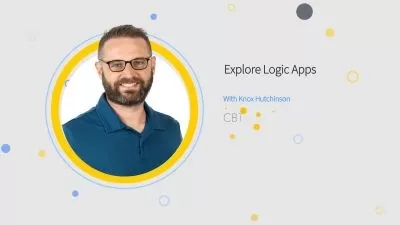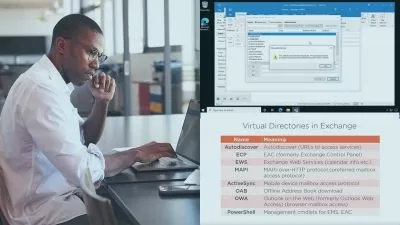Microsoft 365 Enterprise Administrator Expert (MS-100) Cert Prep: Plan Workloads and Applications
Ed Liberman
1:37:17
Description
In today’s complex computing environment, your organization needs more than simple on-premises solutions. Microsoft 365 can help businesses move networking solutions out to the cloud. And to be a successful Microsoft 365 Enterprise administrator—and ensure that your organization can collaborate at the highest level—you need to know how to plan Office 365 workloads and applications. In this course, instructor Ed Liberman course shows how to plan for Microsoft 365 app and messaging deployments. Plus, discover how to plan for Microsoft SharePoint Online, OneDrive for Business, Teams, and Power Platform integration.
More details
User Reviews
Rating
Ed Liberman
Instructor's Courses
Linkedin Learning
View courses Linkedin Learning- language english
- Training sessions 25
- duration 1:37:17
- Release Date 2023/01/31