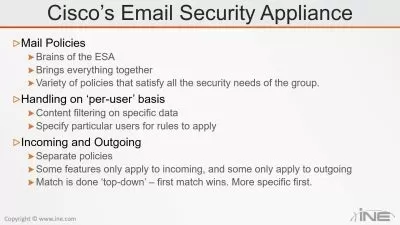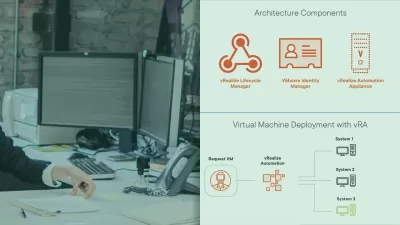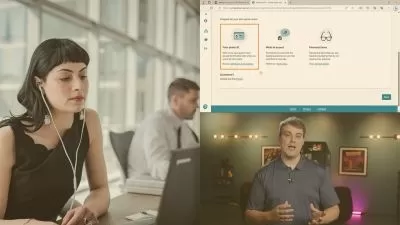Microsoft 365 Certified Fundamentals (MS-900) Online Training
James Conrad
11:09:36
More details
This entry-level Microsoft 365 Fundamentals training prepares learners to take the MS-900 exam, which is the one required exam to earn the Microsoft 365 Fundamentals (MS-900) certification.
One of the biggest factors to Microsoft’s success seems to be that they’ve finally learned an important lesson. In Microsoft’s early days, they were focused on providing rigid and inflexible tools that basically required users to operate their organizations in specific and sometimes unhelpful ways. But they’ve since pivoted, and Microsoft now provides diverse and versatile tools that allow people and organizations to not only pick and choose the tools they want, but configure those tools to their preference and needs. Microsoft 365 is a toolbox with tools that can be swapped, configured and tweaked to fit an organization’s needs. This training familiarizes you with everything the cloud platform is capable of and how to incorporate it with your needs.
For IT managers, this Microsoft 365 Fundamentals training can be used for MS-900 exam prep, on-boarding new systems administrators, or as part of a team training plan.
Microsoft 365 Fundamentals: What You Need to Know
This Microsoft 365 Fundamentals training has videos that cover topics such as:
- Understanding the options available in Microsoft 365
- Anticipating benefits of adopting cloud services
- Recognizing concepts and benefits of Software as a Service cloud model
- Implementing Microsoft 365 cloud service
- Managing security, compliance, privacy and trust through Microsoft 365
- Understanding Microsoft 365 pricing and support models
Who Should Take Microsoft 365 Fundamentals Training?
This Microsoft 365 Fundamentals training is considered associate-level Microsoft training, which means it was designed for systems administrators. This Microsoft 365 skills course is valuable for new IT professionals with at least a year of experience with desktop support and experienced systems administrators looking to validate their Microsoft skills.
New or aspiring systems administrators. Not only will systems administrators find this training helpful, but office workers who use Microsoft products, business professionals, or students can also benefit from it. This training and certification provide a clear understanding of the Microsoft 365 platform and the associated apps, with it you can take control of your productivity. Microsoft offers a suite of data management, communication and collaboration applications, and an associate-level understanding can help maximize your efficiency.
Experienced systems administrators. This training applies to systems administrators with any amount of experience. We’ve included Microsoft 365 Enterprise, Office 365, Windows 10 Enterprise, and Enterprise Mobility and Security to the core curriculum of this course, which means senior systems administrators can use this training and certification to confidently explore intelligent, mobile cloud solutions for creative and secure collaboration.
User Reviews
Rating
James Conrad
Instructor's CoursesI really enjoy teaching someone a topic that was difficult for me to learn so they don’t have to go through the same pain that I did while learning that topic.
James brings more than 30 years of IT experience to his training. He got his start in IT volunteering for a nonprofit and becoming their defacto IT pro — while using an MS-DOS portable computer. Before joining CBT Nuggets, James did freelance IT work, and wrote and reviewed technical books. His hobbies include photography, hiking, and traveling, especially to Eastern Europe and Russia.
Certifications: Microsoft Certified Professional, Microsoft Certified Solutions Associate, Microsoft Certified Solutions Expert, Microsoft Certified Technician, Certified Ethical Hacker, and CompTIA A+
Areas of expertise: Microsoft (Group Policy) and CompTIA

CBT Nuggets
View courses CBT Nuggets- language english
- Training sessions 81
- duration 11:09:36
- English subtitles has
- Release Date 2023/09/30